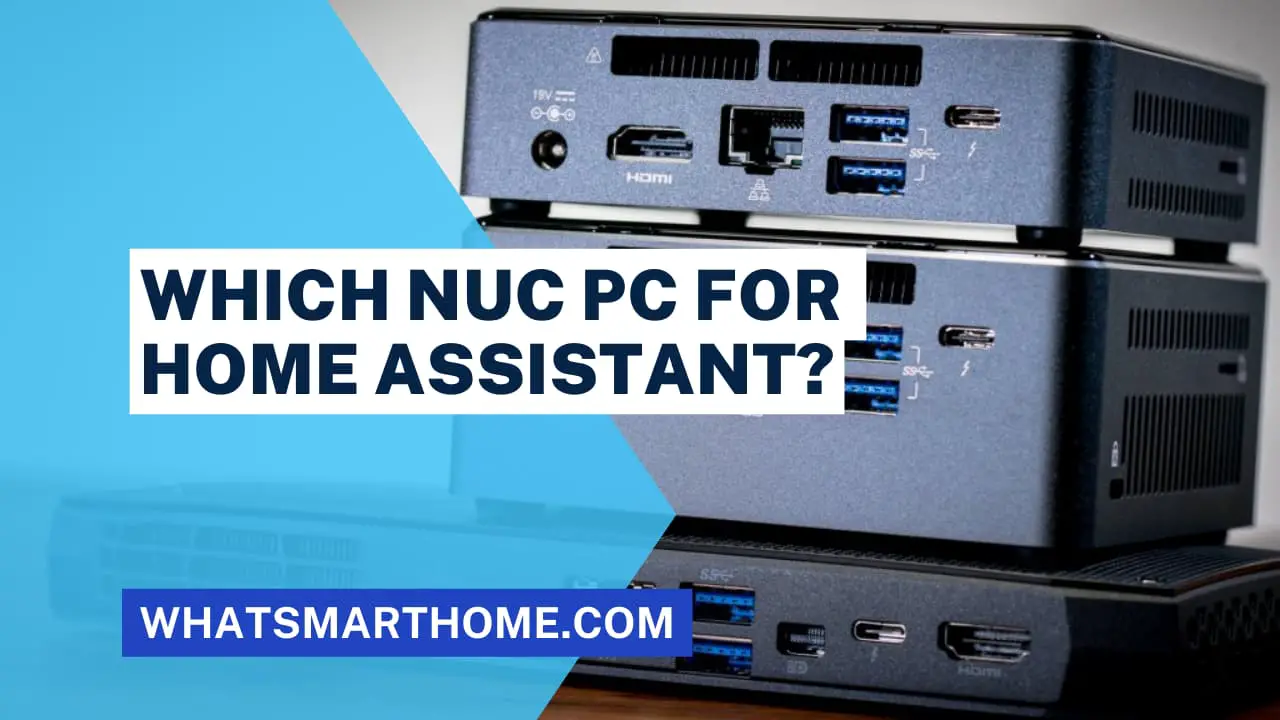Imagine this: you stroll into your living room, greeted by the familiar blue glow of your trusty Alexa. But wait, something's different. Where the cool serenity of blue usually resides, a vibrant yellow ring pulsates, piquing your curiosity.
"Why is my Alexa yellow?" you wonder, a silent question hanging in the air.
Fear not, fellow tech enthusiast, for we're about to embark on a journey to decode this glowing enigma.
Highlights
A pulsating yellow ring on your Alexa device (Echo Speaker) means you have messages or notifications pending.
A swirling yellow ring on your Alexa device can mean your Amazon Echo device is looking for a Wi-Fi connection or it is in the process of being set up.
Alexa's ring, much like a chameleon, changes hues to communicate with you. Blue whispers, "I'm listening," while Green shouts, "Let's chat!"
But yellow? Ah, yellow sings a different tune, holding the key to a treasure trove of information, reminders, and perhaps even missed connections.
The Spectrum of Alexa's Lights: A Quick Guide
Before diving into the yellow depths, let's brush up on our Alexa light language.
Blue signifies active listening.
A steady green glow confirms Alexa is processing your requests or engaged in conversation.
The purple hue indicates Do Not Disturb mode.
Decoding the Yellow Glow: Different Shades, Different Stories
The yellow ring, like a flickering flame, comes in two distinct flavors: a gentle pulse and a mesmerizing spin. The pulsating yellow whispers of messages and notifications.
Did you miss a reminder about that dentist appointment? Did Grandma leave a sweet voice message? Or maybe, just maybe, someone's trying to reach you through an Alexa-to-Alexa call. This friendly beacon reminds you to check in, ensuring you stay connected and informed.
Clearing the Alexa Notification Queue
Now that you understand the language of the yellow ring, it's time to take action.
If it's pulsating, simply say, "What are my notifications?" or open the Alexa app.
There, you'll find a treasure trove of missed reminders, voicemails, and messages, waiting to be read, heard, and enjoyed.
Remember, clearing these notifications not only silences the yellow ring but also helps you stay on top of your day.
Why Is Alexa Flashing Yellow?
But wait, what if your Alexa's golden halo spins, like a tiny sun caught in its orbit? This, my friend, suggests a different story: setting up or Wi-Fi issues.
When you first introduce your Alexa to the wonders of your home network, this swirling yellow is its way of saying, "Hold on tight, I'm finding my place in the digital universe!"
Similarly, if the connection gets a little wonky, that same spin might resurface, urging you to check your router or give your device a friendly reboot.
Troubleshooting Connectivity Woes: When Yellow Means Wi-Fi
However, if your Alexa's Echo yellow glow resembles a mini disco ball, chances are, it's grappling with some Wi-Fi woes. Fear not, for even the sunniest days can have a few clouds. Here's how to navigate these connectivity hiccups:
Restart your device: Sometimes, a simple power cycle can work wonders. Just unplug your Alexa for a few seconds, then plug it back in.
Check your router connection: Is the internet light on your router blinking ominously? Ensure your router is up and running and check for any outages in your area.
Forget and rejoin the Wi-Fi network: This might sound drastic, but it can refresh the connection and eliminate any lingering glitches. Simply access your Alexa's settings in the app, forget the current network, and then search and reconnect.
With these troubleshooting tips, your Alexa's yellow glow should soon return to its friendly pulsating form, signifying a happy and well-connected assistant.
Advanced Scenarios for Echo Devices With Yellow Ring
But the story of the yellow ring doesn't end there. This versatile hue has a few more tricks up its sleeve:
Solid Yellow: Did someone drop in on you, or is an incoming call on hold? This unwavering golden glow indicates someone's trying to connect. Simply say "Answer" or "Join Drop In" to pick up the conversation.
Pulsating Yellow with Blue: Struggling to hear your favorite song? This dynamic duo of yellow and blue indicates you're adjusting the volume. Move your hand closer to the top of your Echo device to raise the volume and further away to lower it. It's like conducting a mini-orchestra with your hand!
Customizing Your Ring: Tailoring Light Cues to Your Needs
Don't forget, you're not just the listener when it comes to Alexa's light show. You can tailor the ring's behavior to your preferences:
The Alexa App's Notification Settings: Dive into the settings of your Alexa app, and you'll discover a treasure trove of notification options. You can choose which types of notifications trigger the yellow ring, from news updates to calendar alerts. This way, you only get the light show for information that truly matters to you.
Disabling Specific Notification Types: Maybe you're tired of the yellow glow reminding you about upcoming bills. No problem! Simply disable the notification type for "bills" in the app settings. Peace and quiet are restored, with a touch of personalized control.
Adjusting Light Brightness and Duration: Feeling like the yellow ring is a bit too flashy? Or maybe you prefer a longer reminder glow? The Alexa app gives you the power to adjust both the brightness and duration of the light. Find the sweet spot that suits your eyes and your lifestyle.
Alexa's Evolving Glow: Keeping Up with New Features
Remember, Alexa is constantly learning and evolving, and so is her colorful language. New features might bring new shades of meaning to the yellow ring, so it's always a good idea to:
Check for Software Updates: Ensure your Alexa is running the latest software version. This way, you'll have access to the latest features and bug fixes, and you won't miss out on any new interpretations of the yellow glow.
Explore New Skills and Capabilities: As Alexa's skillset expands, so might her light show repertoire. Check out the latest skills and features available, and see if any of them trigger a new shade of yellow on your device. Who knows, maybe mastering a new skill will unlock a hidden rainbow of LED communication!
Other Ways Alexa Communicates
It's important to remember that the yellow ring isn't Alexa's only way of talking to you. She also uses:
Audio Cues and Announcements: From gentle chimes for reminders to spoken notifications about weather updates, Alexa has a repertoire of sounds to keep you informed.
Screen-Based Displays (Echo Show devices): If you have an Echo Show device, you'll get the full visual experience alongside the yellow ring. Text notifications, video calls, and even personalized messages will appear on the screen, giving you a richer understanding of what Alexa wants to communicate.
Conclusion
So, the next time you see that yellow ring gracing your Alexa, don't be puzzled. Embrace it as a friendly beacon, a colorful guide to your digital world. By understanding its different shades and meanings, you'll unlock a deeper connection with your smart assistant, enjoying the convenience and versatility it brings to your life.