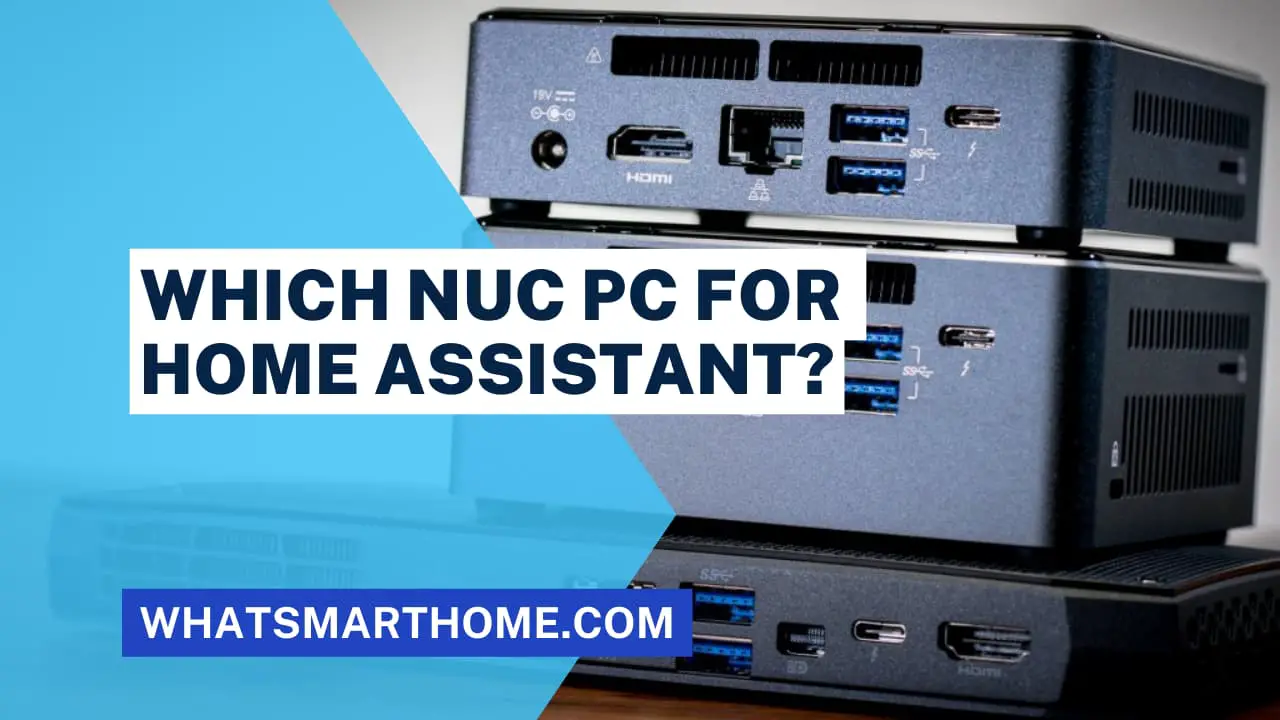
Home Assistant has become an essential tool for smart homeowners looking to integrate and manage various smart devices efficiently. To run Home Assistant smoothly, you need a reliable and powerful hardware platform.
This article will guide you through choosing the best NUC (Next Unit of Computing) for your Home Assistant setup, ensuring seamless automation and control of your smart home devices.
What is Home Assistant?
Home Assistant is an open-source home automation platform that allows users to control and monitor a wide range of smart home devices from a single, centralized interface.
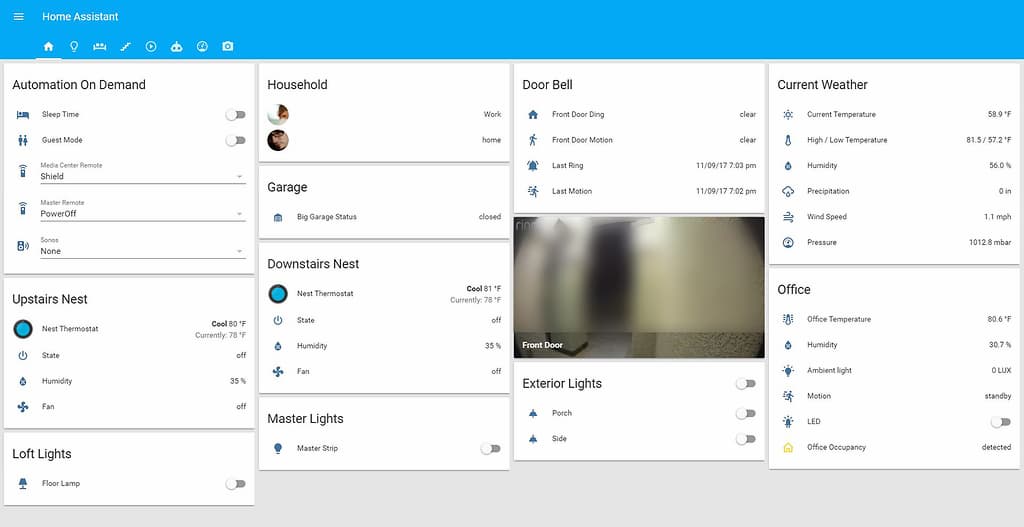
It supports numerous integrations, providing users with the flexibility to manage their smart homes using voice commands or a user-friendly app.
What is a NUC PC?
A NUC PC, also known as a Next Unit of Computing PC, is a compact and energy-efficient computer system developed by Intel. It offers high-performance capabilities in a small form factor, making it ideal for various applications, including home automation, media centers, and small business setups.
NUC PCs typically feature powerful processors, RAM, and storage options, along with various connectivity ports for versatile use. Their compact size and performance make them popular choices for users seeking a space-saving yet capable computing solution.
The Importance of Choosing the Right NUC for Home Assistant
The NUC you select for your Home Assistant installation plays a crucial role in the overall performance and stability of your smart home setup.
A powerful and compatible NUC will ensure that your Home Assistant operates smoothly without lags, delays, or compatibility issues.
Factors to Consider When Selecting a NUC for Home Assistant
Processing Power
The processing power of the NUC is a critical factor to consider. Look for a NUC with a high-performance processor to handle complex automation tasks and manage multiple devices simultaneously.
RAM and Storage Capacity
Sufficient RAM is essential to ensure smooth multitasking and efficient handling of automation processes. Additionally, ample storage capacity allows you to store logs, data, and media files without running out of space.
Connectivity Options
Choose a NUC that offers a variety of connectivity options, such as USB ports, Ethernet, Wi-Fi, and Bluetooth. These connections enable seamless integration with smart home devices that use different communication protocols.
Form Factor and Size
Consider the form factor and size of the NUC, especially if you have limited space for the installation. Opt for a compact NUC that can be discreetly placed in your home.
Energy Efficiency
An energy-efficient NUC will not only help you save on electricity bills but also reduce the environmental impact of your smart home setup.
Top NUCs for Home Assistant
Now, let's explore the three top NUC models that are highly recommended for running Home Assistant smoothly:
Intel® NUC 11 Essential - Best Budget NUC for Home Assistant

The best budget NUC features an Intel Celeron N4505 processor, 4GB RAM and 64GB eMMC storage.
This model has been discontinued by Intel but can still be found on marketplaces such as Amazon and eBay.
Cost: Around $250
Intel® NUC 7 Enthusiast - Best mid-range NUC for Home Assistant

A great mid-range NUC PC that features the Intel Core 7th generation CPU, 8GB RAM and 512GB NVMe SSD.
Cost: Under $450
Intel® NUC 13 Pro Mini PC - Best Performance NUC for Home Assistant
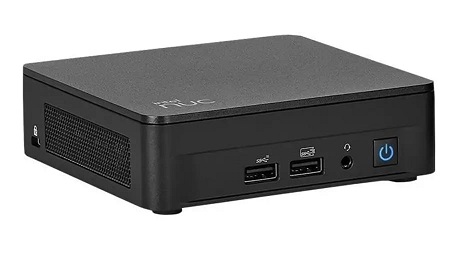
The most powerful NUC for Home Assistant on my list is the NUC 13 Pro Mini which features an Intel Core 13th generation CPU, 16GB memory and a 512GB NVMe SDD.
Cost: $850
Comparison of NUC Models for Home Assistant
| Model Name | Model Number | Processor | Memory | Storage |
|---|---|---|---|---|
| Intel® NUC 13 Pro Desk Edition Mini PC | NUC13VYKi70QA | Intel® Core™ i7-1360P | 2x 8GB DDR4-3200 | 512GB Gen 4 NVMe SSD |
| Intel® NUC 13 Pro Desk Edition Mini PC | NUC13VYKi70QC | Intel® Core™ i7-1360P | 2x 8GB DDR4-3200 | 512GB Gen 4 NVMe SSD |
| Intel® NUC 13 Pro Desk Edition Mini PC | NUC13VYKi50WC | Intel® Core™ i5-1340P | 2x 4GB DDR4-3200 | 512GB Gen 4 NVMe SSD |
| Intel® NUC 13 Pro Desk Edition Mini PC | NUC13VYKi50WA | Intel® Core™ i5-1340P | 2x 4GB DDR4-3200 | 512GB Gen 4 NVMe SSD |
| Intel® NUC 13 Pro Mini PC | NUC13ANKi70QC | Intel® Core™ i7-1360P | 2x 8GB DDR4-3200 | 512GB Gen 4 NVMe SSD |
| Intel® NUC 13 Pro Mini PC | NUC13ANHi70QA | Intel® Core™ i7-1360P | 2x 8GB DDR4-3200 | 512GB Gen 4 NVMe SSD |
| Intel® NUC 13 Pro Mini PC | NUC13ANKi30WC | Intel® Core™ i3-1315U | 2x 4GB DDR4-3200 | 512GB Gen 4 NVMe SSD |
| Intel® NUC 13 Pro Mini PC | NUC13ANHi30WA | Intel® Core™ i3-1315U | 2x 4GB DDR4-3200 | 512GB Gen 4 NVMe SSD |
| Intel® NUC 13 Pro Mini PC | NUC13ANKi50WC | Intel® Core™ i5-1340P | 2x 4GB DDR4-3200 | 512GB Gen 4 NVMe SSD |
| Intel® NUC 13 Pro Mini PC | NUC13ANHi50WA | Intel® Core™ i5-1340P | 2x 4GB DDR4-3200 | 512GB Gen 4 NVMe SSD |
| Intel® NUC 12 Pro Mini PC | NUC12WSKi70QA | Intel® Core™ i7-1260P | 2x 8GB DDR4-3200 | 512GB Gen 4 NVMe SSD |
| Intel® NUC 12 Pro Mini PC | NUC12WSKi50PA | Intel® Core™ i5-1240P | 2x 4GB DDR4-3200 | 256GB Gen 4 NVMe SSD |
| Intel® NUC 12 Enthusiast Mini PC | NUC12SNKi72VA | Intel® Core™ i7-12700H | 2x 8GB DDR4-3200 | 1TB Gen4 NVMe SSD |
| Intel® NUC 12 Pro Mini PC | NUC12WSKi7 | Intel® Core™ i7-1260P | 2x 8GB DDR4-3200 | 500GB Gen 4 NVMe SSD |
| Intel® NUC 12 Pro Mini PC | NUC12WSHi7 | Intel® Core™ i7-1260P | 2x 8GB DDR4-3200 | 500GB Gen 4 NVMe SSD |
| Intel® NUC 12 Pro Mini PC | NUC12WSKi3 | Intel® Core™ i3-1220P | 2x 4GB DDR4-3200 | 500GB Gen 4 NVMe SSD |
| Intel® NUC 12 Pro Mini PC | NUC12WSHi3 | Intel® Core™ i3-1220P | 2x 4GB DDR4-3200 | 500GB Gen 4 NVMe SSD |
| Intel® NUC 12 Pro Mini PC | NUC12WSKi5 | Intel® Core™ i5-1240P | 2x 4GB DDR4-3200 | 500GB Gen 4 NVMe SSD |
| Intel® NUC 12 Pro Mini PC | NUC12WSHi5 | Intel® Core™ i5-1240P | 2x 4GB DDR4-3200 | 500GB Gen 4 NVMe SSD |
| Intel® NUC 11 Enthusiast Mini PC | NUC11PHKi7CAA | Intel® Core™ i7-1165G7 | 2x 8GB DDR4-3200 | 512GB Gen 4 NVMe SSD |
| Intel® NUC 11 Pro Mini PC | NUC11TNKv5 | Intel® Core™ i5-1145G7 | 2x 4GB DDR4 | 500GB Gen 4 NVMe SSD |
| Intel® NUC 11 Pro Mini PC | NUC11TNKv7 | Intel® Core™ i7-1185G7 | 2x 8GB DDR4 | 500GB Gen 4 NVMe SSD |
| Intel® NUC 11 Performance Mini PC | NUC11PAQi70QA | Intel® Core™ i7-1165G7 | 2x 8GB DDR4-3200 | 500GB PCIe X4 Gen4 NVMe M.2 SSD |
| Intel® NUC 11 Performance Mini PC | NUC11PAQi50WA | Intel® Core™ i5-1135G7 | 2x 4GB DDR4-3200 | 500GB PCIe X4 Gen4 NVMe M.2 SSD |
| Intel® NUC 10 Performance Mini PC | NUC10i5FNHWA | Intel® Core™ i5-10210U | 1x 8GB DDR4-2666 | 512GB NVMe SSD |
| Intel® NUC 11 Essential Mini PC | NUC11ATKC2 | Intel® Celeron® Processor N4505 | 1x 4GB DDR4 RAM | 64GB eMMC |
Let's compare the three NUC models based on the following criteria:
Performance
The NUC 13 Pro Mini is by far the most powerful PC on this list and widely overkill for just running Home Assistant on its own. I recommend installing Home Assistant in a VM on something like Proxmox and this will give you the flexibility of running more VMs on the PC.
Price
My budget option of the Intel® NUC 11 Essential gives you plenty of performance and resource requirements to get up and running with Home Assistant OS. The NUC 11 Essential PC is also the most energy efficient using around 6W of power when running idle, making it the best NUC for Home Assistant.
How to Set Up Home Assistant on Your NUC
To install Home Assistant on a NUC PC simply follow the official guide using the generic x86-64 image of HAOS. The guide is based on a 7th-generation NUC and the same process can be followed for all other models.
For a more powerful Home Assistant NUC PC, I would recommend that you install a virtualisation platform such as VMWare ESXI or Proxmox then install Home Assistant OS inside a VM. This will give you the opportunity to use the remaining resources on your NUC for other systems such as Plex Media Server or running Docker Containers.
Troubleshooting Common NUC Issues with Home Assistant
Overheating: Due to their small form factor, NUC PCs may experience overheating if not adequately ventilated. This can lead to performance throttling or unexpected shutdowns.
Hardware Compatibility: Certain NUC models may face compatibility issues with specific hardware components, such as RAM or storage devices.
BIOS and Firmware Updates: Updating the BIOS or firmware can sometimes cause problems, such as boot failures or instability if not done correctly. Follow the official NUC BIOS update instructions to ensure there are no issues.
Noise and Fan Speeds: Depending on the NUC model and usage, fan noise and speeds may become bothersome under heavy load. Look at cleaning your fans if they become noisy to prevent failures.
Integrating NUC with Smart Home Devices
Integrating your NUC with smart home devices is a key step towards creating a seamless and efficient smart home automation system. By connecting your NUC to various smart devices, you can control and manage them from a centralized platform, making your daily life more convenient and comfortable.
With the availability of USB ports on a NUC you can use devices such as a Zigbee USB controller or Z-Wave USB stick.
NUC Maintenance and Upgrades
Proper maintenance and upgrades are essential to ensure the longevity and optimal performance of your NUC. Here are some useful tips to keep your NUC in top condition:
1. Regular Cleaning: Dust and debris can accumulate inside the NUC, leading to overheating and reduced performance. Regularly clean the vents and internal components using compressed air or a soft brush.
2. Monitor Temperatures: Keep an eye on your NUC's temperature to avoid overheating. Install monitoring software to track temperature levels and take appropriate action if it exceeds safe limits.
3. Firmware and Software Updates: Stay updated with the latest firmware and driver releases from the NUC manufacturer. These updates often include performance improvements and bug fixes.
4. Storage Optimization: Regularly check your NUC's storage usage. Remove unnecessary files and applications to free up space and ensure smooth operation.
5. RAM Upgrades: If your NUC supports RAM upgrades, consider adding more memory to improve multitasking and overall performance.
6. SSD Upgrade: Consider upgrading to a faster and larger SSD (Solid State Drive) to enhance system responsiveness and reduce boot times.
7. Backup Data: Regularly back up your data to an external storage device or cloud service to prevent data loss in case of hardware failure or other issues.
8. Check for Malware: Use reliable antivirus software to scan your NUC for malware and viruses regularly.
9. Power Management: Adjust your NUC's power settings to balance performance and energy efficiency based on your usage requirements.
10. Avoid Overclocking: While overclocking may boost performance, it can also lead to increased heat and potential instability. Avoid excessive overclocking to maintain stability.
11. Keep in a Clean Environment: Ensure your NUC is placed in a clean and well-ventilated area to prevent dust buildup and maintain proper airflow.
12. Regularly Test Hardware: Periodically run hardware diagnostic tests to check the health of components such as the CPU, RAM, and storage.
13. Proper Shutdown: Always shut down your NUC properly using the operating system's shutdown procedure to avoid data corruption or system errors.
14. Backup BIOS Settings: If you plan to update your NUC's BIOS, back up your current settings to easily revert to them if needed.
Frequently Asked Questions (FAQs)
What are the advantages of using a NUC for home automation?
NUCs are ideal for home automation due to their compact size, low power consumption, and powerful hardware, enabling seamless control and management of smart home devices from a centralized platform.Can I upgrade the components of a NUC?
Yes, many NUC models allow for component upgrades such as RAM, storage, and even CPU in some cases. Check the specifications and compatibility of your specific NUC model before attempting any upgrades.Which operating systems are compatible with NUCs?
NUCs are compatible with various operating systems, including Windows, Linux, and certain versions of macOS. Home Assistant OS is also officially supported on a NUC. Always check the NUC's official documentation for the list of supported operating systems.What is the difference between a NUC and a mini PC?
While both NUCs and mini PCs are compact computers, a NUC specifically refers to the small form factor computers developed by Intel. Mini PCs are a broader category that includes compact computers from various manufacturers.Are NUCs energy-efficient?
Yes, NUCs are designed to be energy-efficient, consuming less power compared to traditional desktop computers, making them environmentally friendly options.Conclusion
Choosing the right NUC for Home Assistant is crucial for a seamless and efficient smart home experience.
Consider the processing power, RAM, storage capacity, connectivity options, form factor, and energy efficiency when making your decision.
By investing in the best NUC for Home Assistant, you can transform your house into a truly intelligent home, enhancing comfort, security, and convenience in your daily life. Happy home automation!






