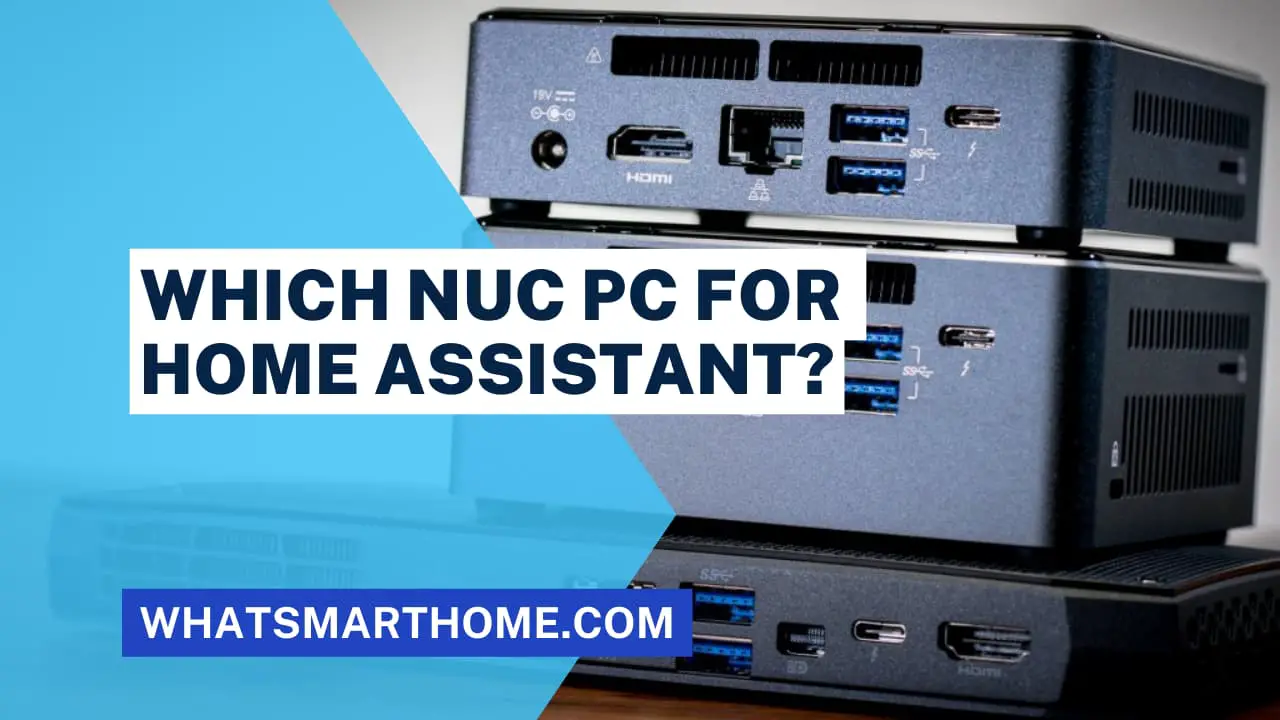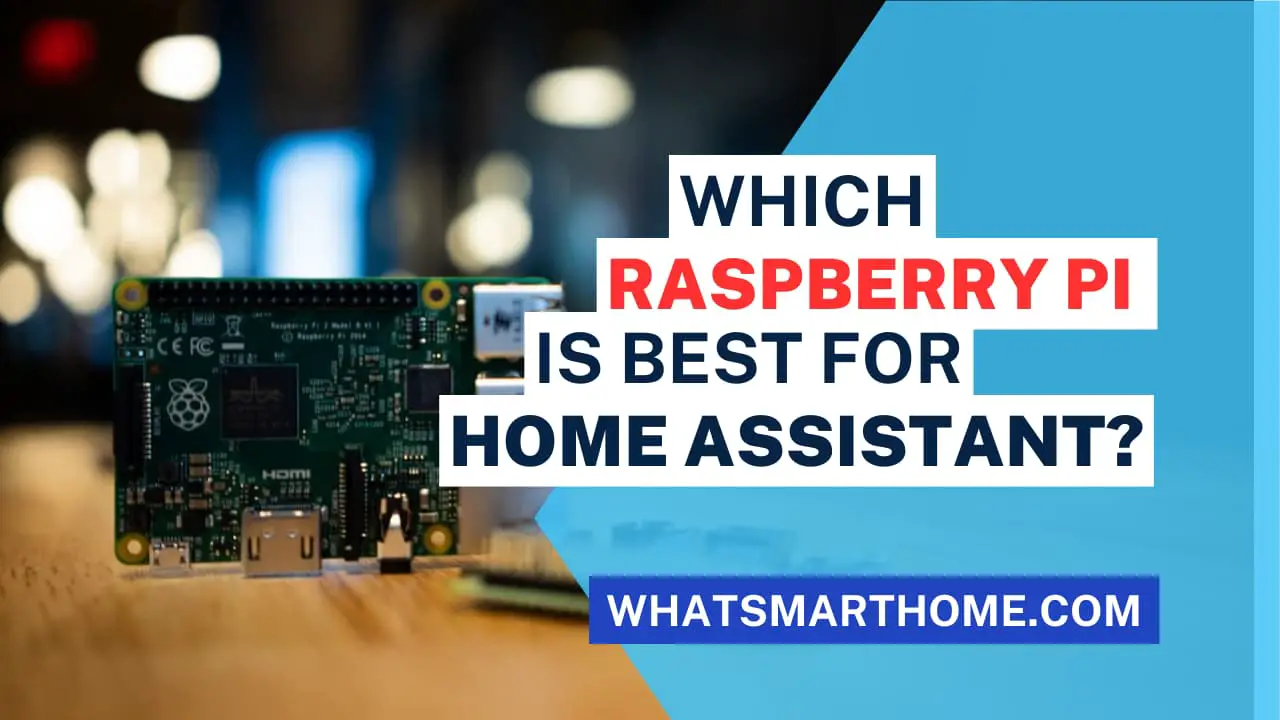
If you're a tech enthusiast looking to turn your home into a smart, automated haven, you may have come across the platform called Home Assistant.
Home Assistant is an open-source platform that allows you to control and automate various smart devices in your home from a centralized hub.
One of the most popular choices for setting up a Home Assistant is by using a Raspberry Pi, but which Raspberry Pi for Home Assistant is best?
In this article, I will explore different Raspberry Pi models and help you determine which one best suits your Home Assistant setup.
What is Raspberry Pi?
Before we delve into the different models of Raspberry Pi, let's quickly understand what a Raspberry Pi is.
Raspberry Pi is a series of small, single-board computers developed in the United Kingdom by the Raspberry Pi Foundation.
These credit-card-sized computers are designed to promote the teaching of basic computer science in schools and to provide an affordable platform for DIY projects.
Why Choose Raspberry Pi for Home Assistant?
Raspberry Pi has gained immense popularity in the smart home community due to its versatility, affordability, and low power consumption.
It offers a wide range of GPIO (General Purpose Input/Output) pins, allowing you to connect and control various sensors and devices seamlessly.
Additionally, the vast community support and a plethora of online resources make Raspberry Pi an ideal choice for Home Assistant enthusiasts.
Raspberry Pi Models for Home Assistant
There are many Raspberry Pi models available but not all of them are suitable for Home Assistant.
The list below highlights the specific models which are known to work and are supported by Home Assistant.
Raspberry Pi 5

The Raspberry Pi 5 is the latest iteration of the popular single-board computer, offering significant upgrades over its predecessor:
Performance:
2.4GHz quad-core Arm Cortex-A76 processor delivers smoother performance.
VideoCore VII GPU supports dual 4Kp60 displays for a seamless visual experience.
Up to 8GB RAM: Handle demanding tasks with ease.
New Features:
USB-C power: More convenient and reliable power delivery.
Gigabit Ethernet with PoE+ support: Power directly over the network cable (requires separate HAT).
Dual-band Wi-Fi 5 and Bluetooth 5.0: Improved wireless connectivity.
RTC and power button: Onboard real-time clock and integrated power button simplify use.
Raspberry Pi 4 Model B

The Raspberry Pi 4 Model B is a significant step up in terms of performance. It comes with a faster 1.5 GHz quad-core processor and is available in 2GB, 4GB, or 8GB RAM variants. The improved processing power makes it suitable for handling more demanding automation tasks and running add-ons alongside Home Assistant.
Raspberry Pi 3 Model B+

The Raspberry Pi 3 Model B+ is a solid entry-level option for running Home Assistant. It features a 1.4 GHz quad-core processor, 1 GB of RAM, and built-in Wi-Fi and Bluetooth connectivity. While it may not be as powerful as some of the newer models, it can easily handle basic Home Assistant tasks.
Raspberry Pi Zero W

The Raspberry Pi Zero W is the most compact and budget-friendly option on this list. It features a 1 GHz single-core CPU and 512 MB of RAM. While it may not be as capable as its larger counterparts, it can still run Home Assistant for smaller-scale automation projects with ease.
Raspberry Pi Zero 2 W
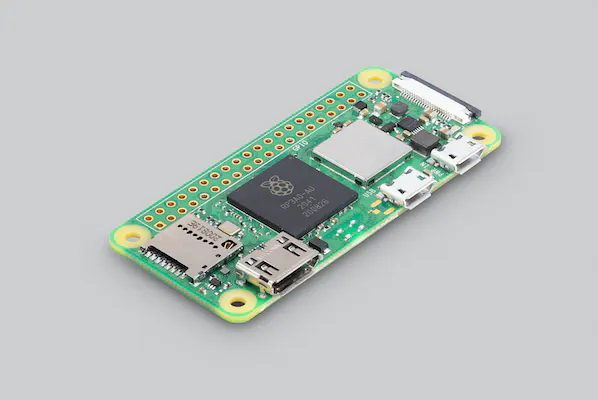
The Raspberry Pi Zero 2 W is an upgraded version of the original Raspberry Pi Zero W which is up to 5 times faster and features a 1GHz quad-core CPU and 512 MB of RAM.
Raspberry Pi 400

The Raspberry Pi 400 is a unique all-in-one solution that integrates the Raspberry Pi 4 Model B into a compact keyboard form factor. It offers the same processing power as the Raspberry Pi 4 and is an excellent choice if you want a clean, clutter-free setup for your Home Assistant.
Raspberry Pi Compute Module 4

The Raspberry Pi Compute Module 4 is designed for industrial applications but can also be used for advanced Home Assistant setups. It boasts a more powerful CPU and GPU than the standard Raspberry Pi 4 and comes with up to 8 GB of RAM.
Factors to Consider
Processing Power
When choosing a Raspberry Pi for Home Assistant, consider the processing power required for your automation tasks. More complex automations and add-ons may benefit from the higher processing capabilities of the Raspberry Pi 4 or Compute Module 4.
Memory (RAM)
The amount of RAM on the Raspberry Pi determines how many tasks it can handle simultaneously. If you plan to run multiple add-ons or services alongside Home Assistant, use models with higher RAM, such as the Raspberry Pi 4 (4GB or 8GB) or Compute Module 4.
Connectivity
Built-in Wi-Fi and Bluetooth on the Raspberry Pi 3 Model B+ and Raspberry Pi 4 Model B offer convenient connectivity options for your smart home devices.
I recommend using an ethernet cable instead of Wi-Fi for a reliable network connection. Consider models like the Raspberry Pi 4, which has Gigabit Ethernet and USB 3.0 ports.
Form Factor
The form factor is crucial if you have specific requirements for your Home Assistant setup.
The Compute Module 4 and PI Zero offer flexibility for custom installations. The Raspberry Pi 3 & 4 offer great flexibility with custom cases.
Consider a case such as the Pi-Top which has a built-in battery that acts as a UPS.
Raspberry Pi Comparison for Home Assistant
| Raspberry Pi | Home Assistant Supported | RAM | Clock Speed | Price |
|---|---|---|---|---|
| Raspberry Pi 5 | Yes | 8GB | 2.4GHz quad-core | From $60 |
| Raspberry Pi 4 B | Yes | 2GB, 4GB, or 8GB | 1.5 GHz to 2.5 GHz | $50 to $100 |
| Raspberry Pi 3 Model B+ | Yes | 1GB | 1.4 GHz | $45 |
| Raspberry Pi Zero 2 W | No | 1GB | 1.1 GHz | $20 |
What is the best Raspberry Pi for Home Assistant?
The best Raspberry Pi for Home Assistant is the Raspberry Pi 5. It is the most powerful Raspberry Pi to date, with a fast clock speed, the most RAM available on a Pi yet, Wi-Fi, and Bluetooth. This makes it ideal for running Home Assistant, even with a large number of devices and automations.
If you are on a budget, the Raspberry Pi 3 Model B+ is still a good option. It is not as powerful as the Raspberry Pi 4, but it is still capable of running Home Assistant with a moderate number of devices.
Home Assistant Yellow is also a great choice which utilises the latest hardware and technology. It does cost slightly more than a standard Raspberry Pi but comes with everything you get up and running straight away.
Home Assistant Yellow
Home Assistant Yellow is a ready-to-use device that makes it easy to run Home Assistant, a popular open-source home automation platform. It comes pre-assembled in a custom enclosure with a Raspberry Pi Compute Module 4 (CM4) and a custom heat sink for fanless, silent operation.
Home Assistant Yellow has an integrated Zigbee chip by Silicon Labs to control Zigbee-enabled devices in your home. The chip is Thread-certified and will support the Matter smart home standard in a future firmware update.
Here are some of the key features of Home Assistant Yellow:
Easy to set up: Just plug in the power supply and the Ethernet cable, and you're good to go.
Powerful: The Raspberry Pi CM4 is a powerful little computer so that you can run Home Assistant and all your automations smoothly.
Expandable: You can add more storage with an M.2 SSD, and you can even swap out the CM4 for a more powerful model if you need to.
Open source: Home Assistant is open source, so you can customize it to your heart's content.
Setting up Home Assistant on Raspberry Pi
Once you've chosen the right Raspberry Pi model for your Home Assistant, the next step is setting up the platform. Here's a brief guide to get you started but for a more detailed guide check out my article here.
Prepare the SD Card: Download the latest Home Assistant operating system image and flash it onto a microSD card using a tool like Etcher.
Boot Up: Insert the SD card into your Raspberry Pi and power it up.
Initial Configuration: Follow the on-screen instructions to configure Home Assistant.
Access Home Assistant: Open a web browser on your computer and enter the IP address of your Raspberry Pi to access the Home Assistant web interface.
Customization: Personalize your Home Assistant setup, add devices, and create automation routines to suit your needs.
Conclusion
In conclusion, Raspberry Pi offers an excellent platform for setting up Home Assistant and turning your home into a smart, automated space.
Each model has its unique advantages, so consider your automation requirements and budget before making a decision.
With a Raspberry Pi running Home Assistant, you'll have the power to control and automate your smart devices effortlessly and efficiently.
Do you use a Raspberry Pi for Home Assistant in your home? Let us know what model you use and what made you choose it by tweeting @WhatSmartHome