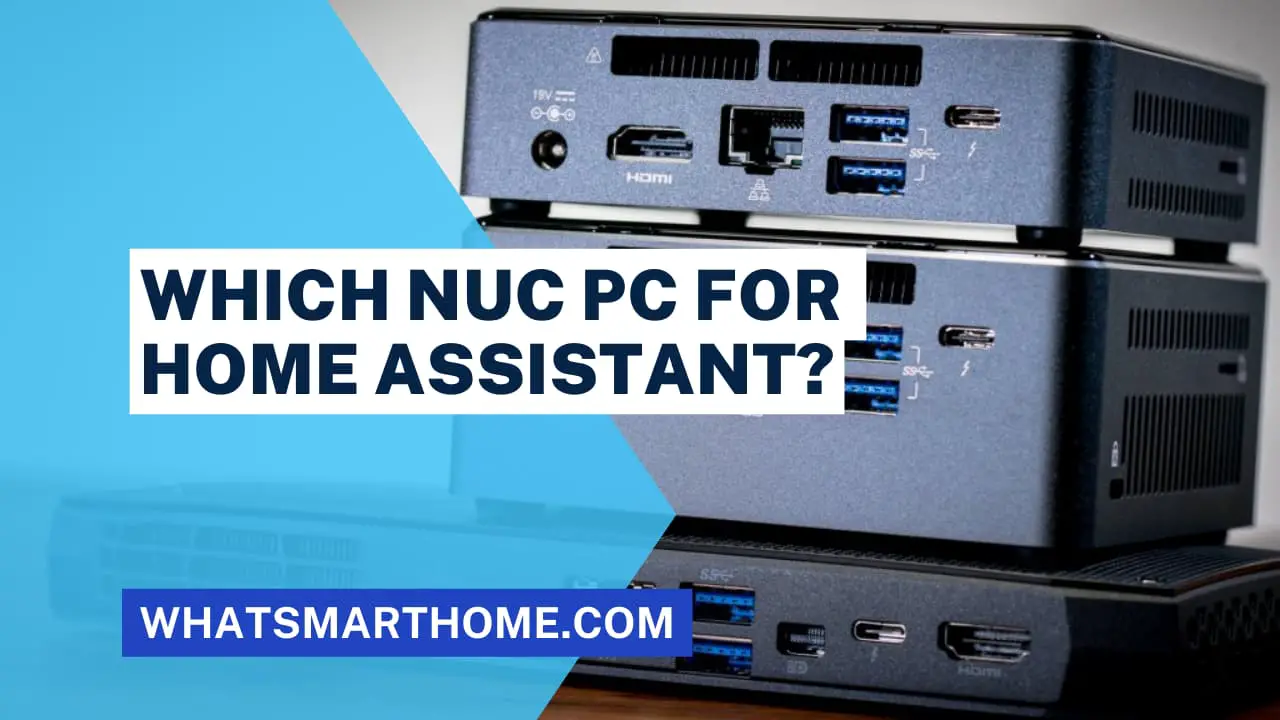Have you ever been stuck in the vast world of smart home integrations and wondered about HOOBS and Homebridge? Well, if the names ring a bell but the details are a bit hazy, you're in for a treat.
HOOBS and Homebridge are platforms that bridge the gap between various smart devices and Apple's HomeKit.
Let's break down and compare HOOBS vs Homebridge and decide which one might be the best fit for you!
What is Homebridge?
Homebridge is an open-source software project that acts as a bridge between non-HomeKit devices and the HomeKit platform.
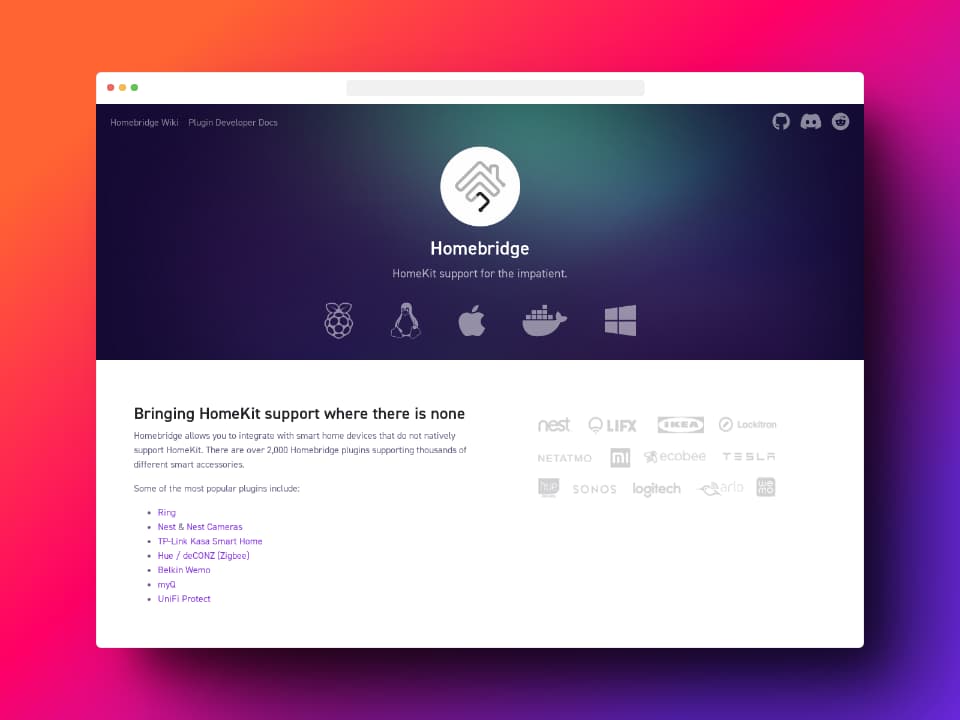
It allows you to create custom plugins that enable communication between various smart devices and the HomeKit ecosystem.
Setting up Homebridge requires some technical knowledge and involves configuring plugins, editing configuration files, and managing the system through the command line.
This is a more hands-on approach suitable for users comfortable with technology and software configuration.
What is HOOBS?
HOOBS (Homebridge Out Of the Box System) is a platform designed to simplify the process of setting up and managing Homebridge, which is an open-source software project that allows you to connect non-HomeKit devices to Apple's HomeKit ecosystem.
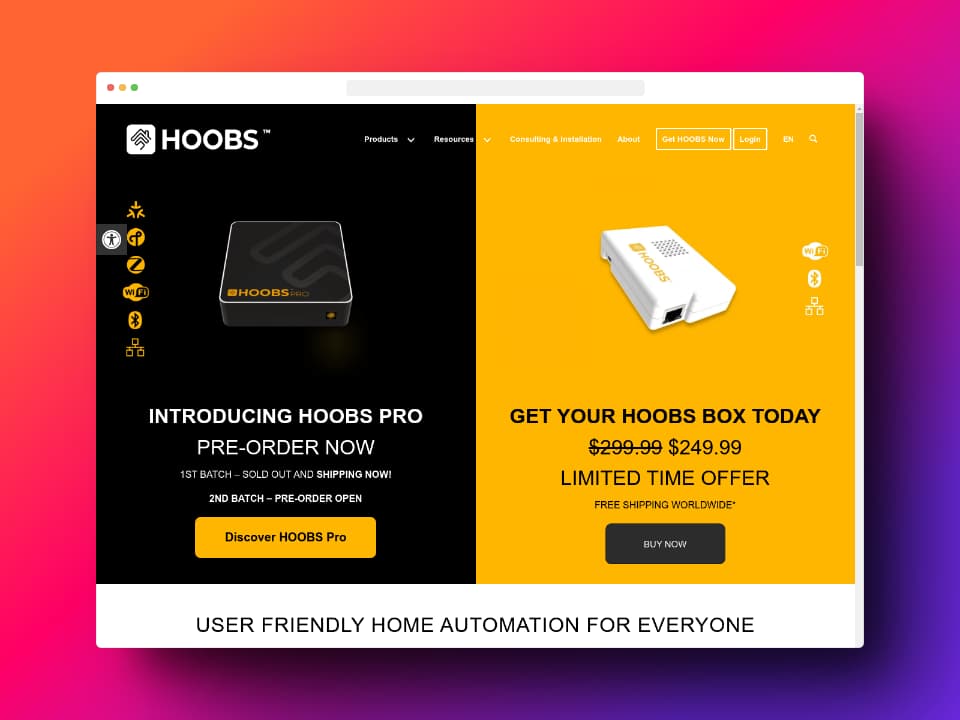
HomeKit is Apple's framework for controlling smart home devices using iOS devices, Siri, and other Apple devices.
Homebridge itself requires some technical knowledge to set up, as it involves using plugins to bridge the gap between non-HomeKit devices and the HomeKit ecosystem.
HOOBS aims to make this process more user-friendly by providing a pre-configured system that comes with a user interface for easier device integration, plugin management, and overall system control.
Understanding the Basics
Both HOOBS and Homebridge serve the purpose of integrating non-HomeKit devices into the HomeKit ecosystem.
HOOBS focuses on making the process more user-friendly through its simplified web interface, catering to individuals who want the benefits of Homebridge without the need for in-depth technical expertise.
Homebridge, on the other hand, offers greater customization and flexibility, making it a better choice for users who are comfortable with coding and want more control over their setup.
Comparing HOOBS vs Homebridge is like comparing a manual car vs an automatic car.
Origin of HOOBS and Homebridge
Homebridge came first, aiming to be a lightweight NodeJS server you can run on your home network to emulate the iOS HomeKit API. Imagine it like a translator that lets non-HomeKit devices speak Apple's language.
HOOBS, on the other hand, is like the younger, more user-friendly sibling. It took the foundation of Homebridge and made it more accessible, especially for those less technically inclined.
Key Features of HOOBS
User-friendly interface: Especially beneficial for those not comfortable with coding.
Pre-installed plugins: Saves you the hassle of manual installations.
Customizable dashboard: Make it uniquely yours!
Key Features of Homebridge
Extensive plugin library: Whatever device you have, there's likely a plugin for it.
Robust community support: Questions? The community probably has answers.
More control over configurations: Ideal for tinkerers!
Delving Deeper: Technical Aspects
Installation Process
HOOBS
Buying a HOOBS box means you'll get a system ready to go. It’s like buying a pre-made cake—delicious without the effort. Just connect, set up through the interface, and you're done.
Homebridge
This is more of a DIY affair. Think of making a cake from scratch. You need to install NodeJS, set up the server, and possibly deal with some coding. It’s more hands-on, but the end product is tailored to you.
Supported Devices and Plugins
HOOBS
With its pre-installed plugins, HOOBS supports a wide array of devices right out of the box. It's like having a Swiss Army knife; it's versatile and ready for most situations.
Homebridge
With a massive community backing it, Homebridge has plugins for almost everything. It's like having a complete toolkit—you might not use every tool daily, but it’s there when you need it.
HOOBS vs Homebridge: Pros and Cons
Advantages of HOOBS
Simple setup process
Beginner-friendly
Quick customer support
Advantages of Homebridge
Highly customizable
Large community backing
Almost limitless integration possibilities
Drawbacks of HOOBS
Might be limiting for advanced users
Less freedom to tinker
Drawbacks of Homebridge
Steeper learning curve
Setup can be complex for beginners
Hoobs vs Hoobs Pro
HOOBS Pro is a paid platform that costs $99 per year and is only available on the HOOBS Pro hardware, which is a custom-built device that is specifically designed for use with smart homes.
HOOBS Pro is more powerful than HOOBS and can support more devices.
HOOBS Pro has a number of features that are not available in HOOBS, such as Thread and Zigbee support, remote access, and a dedicated app for iOS and Android.
| Feature | HOOBS | HOOBS Pro |
|---|---|---|
| Price | Free | $99/year |
| Hardware | Raspberry Pi, Mac, PC | HOOBS Pro hardware |
| Power | Less powerful | More powerful |
| Features | Limited | Thread and Zigbee support, remote access, dedicated app |
| Community | Large | Smaller |
| Updates | Regular | Regular |
What is the best platform to run Homebridge?
In the grand debate of HOOBS vs Homebridge, there's no one-size-fits-all answer. Think of it like choosing between an automatic car and a manual one.
If you're looking for ease of use and quick setup, HOOBS is your guy. But, if you have a knack for customization and love diving deep, Homebridge is the way to go.
Conclusion
Both HOOBS and Homebridge have their strengths and cater to different user bases. So, the final choice boils down to personal preferences and technical comfort.
Regardless of which path you choose, bridging the gap between your devices and HomeKit will undoubtedly elevate your smart home experience.