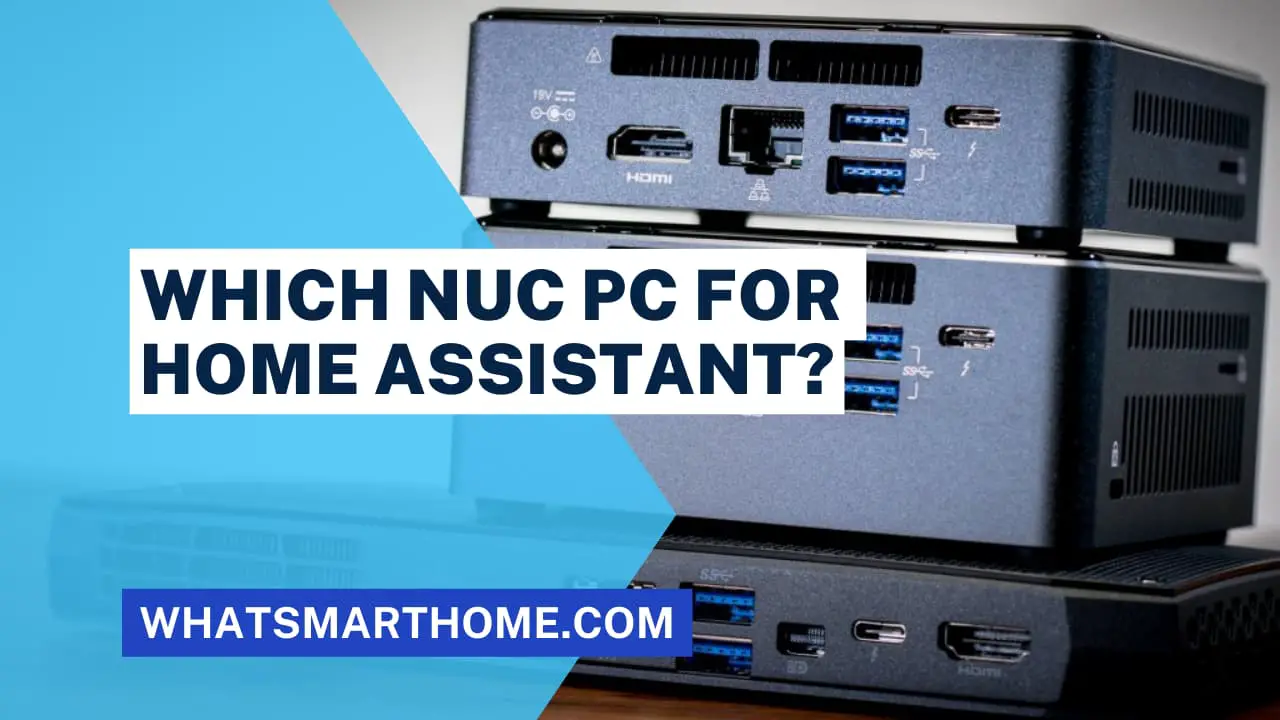Home automation has gained immense popularity in recent years, with numerous devices and platforms available to make our lives more convenient and efficient.
One popular platform is Home Assistant, a powerful open-source software that allows users to control and automate various smart devices in their homes.
A common question that arises is whether Does Home Assistant need a hub to function effectively?
In this article, I will explore the role of hubs in smart homes, how Home Assistant works with hubs, and whether a hub is necessary for Home Assistant.
In today's digital age, the concept of a smart home has become a reality. With the ability to control lights, thermostats, security systems, and more with just a few taps on a smartphone, homeowners are seeking ways to integrate and streamline their smart devices.
Home Assistant offers a comprehensive solution, but understanding the need for a hub is crucial.
What is Home Assistant?
Home Assistant is an open-source home automation platform that acts as the central hub for controlling and managing smart devices.
It provides a unified interface and integrates various devices and platforms into one cohesive system.
With Home Assistant, users can create automations, set up schedules, monitor energy consumption, and much more.
Understanding Smart Home Hubs
Before diving into Home Assistant's compatibility with hubs, let's explore the concept of smart home hubs and their benefits.
Smart home hubs serve as a central point of control and communication for multiple smart devices. They enable devices from different manufacturers to work together seamlessly, simplifying the overall management of a smart home.
Benefits of Smart Home Hubs
Interoperability: Smart home hubs bridge the gap between devices from different brands, allowing them to communicate and work together harmoniously.
Ease of Use: Hubs provide a user-friendly interface to control and manage all smart devices from a single platform, reducing the complexity of handling multiple apps or interfaces.
Enhanced Automation: Hubs enable advanced automation capabilities by creating rules, schedules, and routines across multiple devices.
Centralized Access: With a hub, users can access and control their smart devices remotely through a smartphone or tablet, even when away from home.
Types of Smart Home Hubs
There are different types of smart home hubs available, each with its own set of features and compatibility. Some popular hub options include:
Zigbee Hubs: Zigbee hubs utilize the Zigbee wireless communication protocol, which is widely adopted by many smart home devices for its low-power consumption and reliable mesh networking capabilities.
Z-Wave Hubs: Z-Wave hubs are designed for devices that use the Z-Wave wireless protocol, allowing for secure and reliable communication between devices.
WiFi Hubs: WiFi hubs connect to smart devices through a home's existing WiFi network, providing a convenient option for devices that do not rely on other wireless protocols.
Home Assistant as a Hub: Home Assistant itself can act as a hub, eliminating the need for an additional dedicated hub in certain scenarios.
How Home Assistant Works
Home Assistant works by integrating and communicating with various smart devices through different protocols such as Zigbee, Z-Wave, WiFi, and more.
It collects information from these devices and provides a unified interface for users to control and automate their smart homes.
Home Assistant and Hubs
Now, let's address the question: Does Home Assistant need a hub to function effectively?
The answer is both yes and no, depending on the devices and protocols being used.
Do You Need a Hub for Home Assistant?
In many cases, Home Assistant can directly communicate with certain devices without the need for an additional hub. For example, if you have WiFi-based smart devices or devices that natively support the MQTT protocol, Home Assistant can connect to and control them directly.
However, for devices that rely on Zigbee, Z-Wave, or other proprietary wireless protocols, using a hub can greatly enhance the compatibility and functionality of Home Assistant.
Pros and Cons of Using a Hub with Home Assistant
Using a hub with Home Assistant has its advantages and disadvantages. Let's explore them in detail:
Pros:
Expanded Device Compatibility: By using a hub, you can connect a wider range of devices to Home Assistant, as hubs often support multiple wireless protocols.
Stability and Reliability: Hubs act as a dedicated communication bridge, ensuring stable and reliable connections between devices and Home Assistant.
Advanced Features: Some hubs offer advanced features such as energy monitoring, device grouping, and complex automation capabilities, which can enhance the functionality of Home Assistant.
Cons:
Additional Cost: Purchasing a hub adds an extra expense to your smart home setup.
Complexity: Integrating a hub with Home Assistant requires additional configuration and setup, which may involve a learning curve for beginners.
Hub Integration with Home Assistant
If you decide to use a hub with Home Assistant, it's essential to ensure that the hub is compatible and supported by Home Assistant. Here are some key points to consider:
Supported Hub Integrations
Home Assistant supports a wide range of hub integrations, allowing users to connect popular hubs seamlessly. Some notable hub integrations include:
Zigbee Hubs: Home Assistant integrates with Zigbee hubs like the Philips Hue Bridge, ConBee, and Zigbee2MQTT.
Z-Wave Hubs: Popular Z-Wave hubs such as Aeotec Z-Stick, Fibaro Home Center, and SmartThings can be integrated with Home Assistant.
WiFi Hubs: Home Assistant provides integrations for WiFi hubs like the Tuya Hub, eWeLink Hub, and SmartThings Hub.
Custom DIY Hubs: Home Assistant also supports DIY hubs like the Raspberry Pi with Zigbee or Z-Wave add-ons.
Setting up a Hub with Home Assistant
The process of setting up a hub with Home Assistant varies depending on the hub and the integration method. Home Assistant's documentation provides detailed instructions for each hub integration, ensuring a smooth and hassle-free setup experience.
Alternatives to Using a Hub
While using a hub can expand the capabilities of Home Assistant, it's worth mentioning that there are alternatives available.
Some smart devices offer direct integration with Home Assistant through WiFi or other supported protocols, eliminating the need for a hub in those cases.
Additionally, cloud-based integrations and services can also be utilized without a hub however I would never recommend a cloud-based integration.
Conclusion
In conclusion, the need for a hub with Home Assistant depends on the devices and protocols used in your smart home setup.
While Home Assistant can communicate directly with certain devices, a hub can significantly enhance compatibility and functionality, especially for devices using Zigbee, Z-Wave, or proprietary protocols.
Consider the pros and cons of using a hub, the device compatibility you require, and your budget before deciding whether to integrate a hub with Home Assistant.