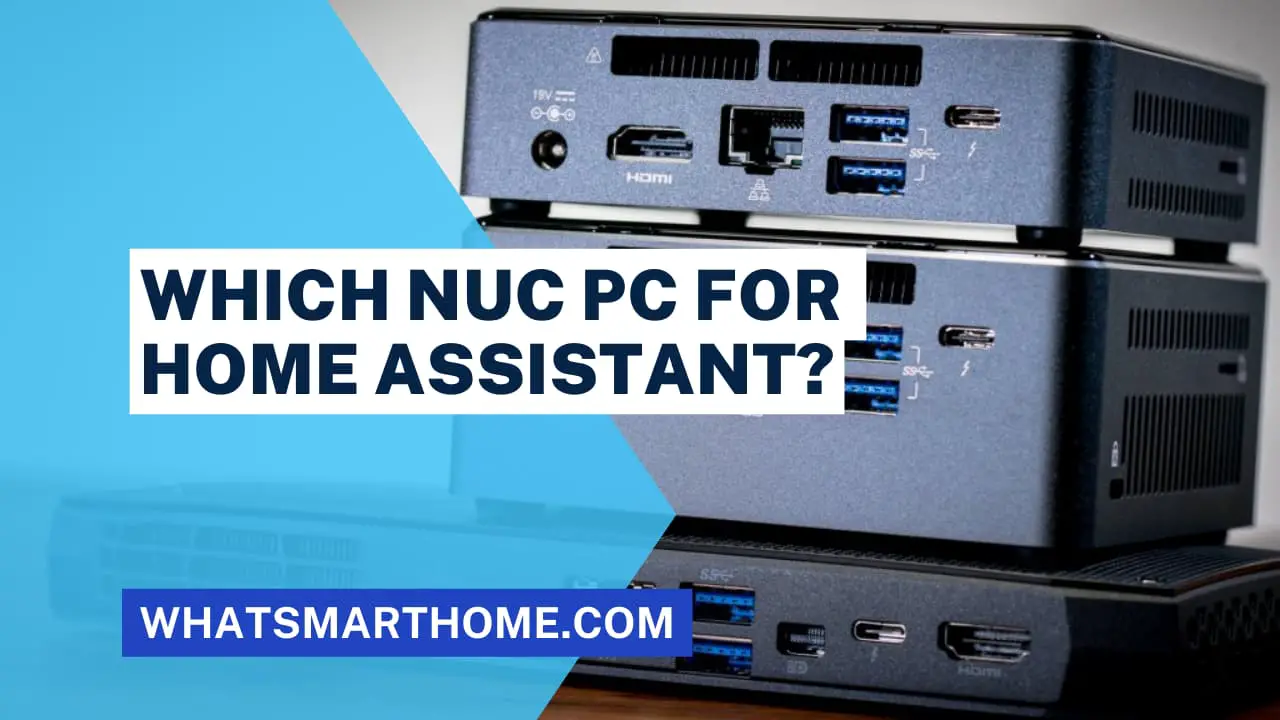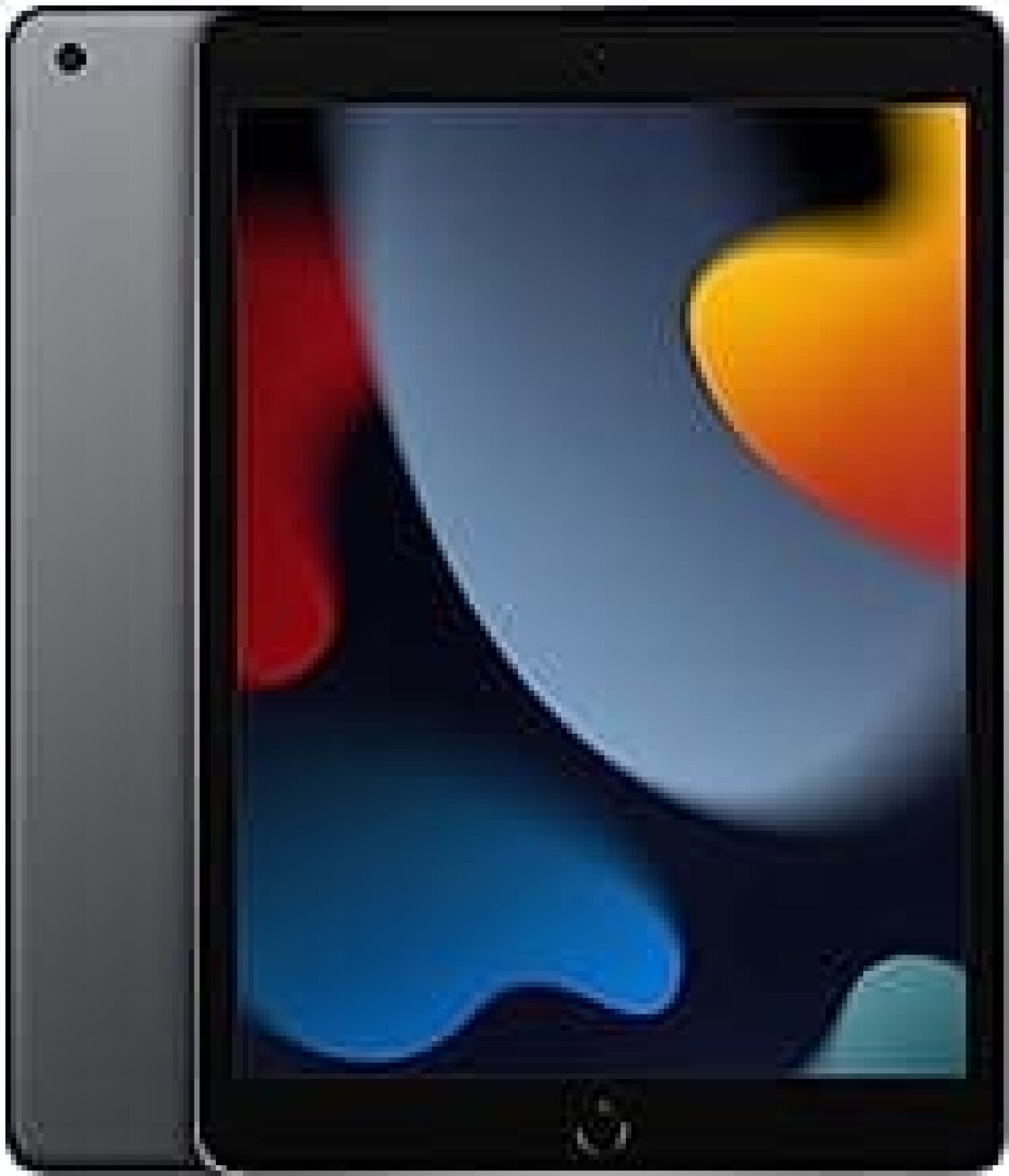In the era of smart homes and interconnected devices, the Home Assistant platform has become indispensable to modern living for DIY enthusiasts.
These sophisticated systems allow homeowners to control various smart devices, such as lighting, thermostats, security cameras, and more, with the ease of their voice or a simple tap on a screen.
While using a smartphone or PC for home automation is common, a dedicated Home Assistant tablet can significantly enhance the experience.
In this article, I will explore the best tablets for Home Assistant that are currently available and help you choose which tablet for Home Assistant to consider.
What is a Home Assistant Tablet?
A home assistant tablet is a portable touchscreen device designed to act as a central hub for controlling and managing smart home devices.
It serves as an interface between the user and the smart home automation system, allowing for seamless and convenient control of various devices and settings.
Benefits of Using a Tablet for Home Assistant
Convenience and Portability
One of the primary advantages of using a tablet for home assistant tasks is its portability.
Unlike fixed smart home control panels, tablets offer the flexibility of carrying your control center wherever you go. You can effortlessly move around the house or even remotely manage your home devices while away.
Easy Access to Smart Home Controls
With a dedicated tablet for home assistant, accessing your smart home controls becomes a breeze. You can have quick access to all your connected devices, create automation routines, and receive real-time updates, all from one user-friendly interface.
Integration with Voice Assistants
Many tablets come with built-in voice assistants like Amazon Alexa or Google Assistant, allowing you to control your smart home devices using voice commands. This hands-free operation adds an extra layer of convenience to your daily routines.
Enhanced User Experience
Using a tablet for home assistant tasks offers a more immersive and engaging experience compared to smartphones. The larger display allows for better visualization of data, graphs, and statistics related to your smart home devices.
Features to Consider When Choosing a Tablet for Home Assistant
When selecting a tablet for your home assistant, several crucial features should be taken into account:
Display Size and Resolution
The display size and resolution play a vital role in determining the overall user experience. Opt for a tablet with at least a 10-inch screen and a high-resolution display for clear and crisp visuals.
Operating System and App Compatibility
Choose a tablet that runs on a popular operating system, such as Android or iOS, to ensure wide app compatibility with your smart home ecosystem.
Battery Life
Since the tablet will likely be used throughout the day, a long-lasting battery is essential to avoid frequent charging.
Connectivity Options
Ensure that the tablet has Wi-Fi and Bluetooth connectivity for seamless integration with your smart home devices.
Available Accessories
You may want to mount your tablet on a wall or rest it on a stand for display. Many popular branded tablets have accessories available to give you these options.
The Best Tablets for Home Assistant
To help you narrow down your options, here are my top five recommendations for home assistant tablets:
Tablet 1 - Amazon Fire HD 10
The Amazon Fire HD 10 is a tablet with a 10.1" full HD display, offering vivid colors and sharpness with a 1920x1200 resolution. This device is powered by a 2.0 GHz octa-core processor and 2GB of RAM, providing smooth performance for casual browsing, video streaming, and light gaming.
It's equipped with a choice of 32GB or 64GB of internal storage, expandable up to 1TB via microSD card, giving users flexibility in storing apps, games, photos, and videos. The tablet operates on Fire OS, Amazon's custom version of Android, which integrates seamlessly with Amazon's services, including Kindle, Prime Video, and Amazon Music.
The Fire HD 10 tablet features dual-band Wi-Fi for fast internet connectivity. It also comes with a 2MP front-facing camera and a 5MP rear-facing camera, sufficient for basic video calls and photography. Moreover, it offers up to 12 hours of battery life, depending on usage, making it a reliable device for all-day use.
The tablet supports Alexa, Amazon's voice assistant, for hands-free control, and it also includes features like picture-in-picture viewing, Amazon Kids parental controls, and a USB-C port for charging.
Tablet 2 - Lenovo Tab M10 Plus
The Lenovo Tab M10 Plus 3rd Gen is an Android tablet with a brilliant 10.6" Full HD IPS display that supports a maximum resolution of 2000x1200 pixels. It is designed for high-quality streaming with up to 1080p video quality. The tablet's quad-speaker system, optimized for Dolby Atmos, provides immersive sound quality.
Weighing less, this tablet is portable and ideal for students for research and projects. It works seamlessly with the Lenovo Instant Memo app, which simplifies on-screen input. For avid readers, the tablet features an Immersive Reading Mode to enhance readability and reduce eye strain, simulating the experience of reading on paper.
The tablet runs on Android 12, offering the latest features from Google and a commitment to three years of security and other updates. It's equipped with 32GB of storage, providing ample space for apps and files.
The Tab M10 Plus 3rd Gen is designed for prolonged use, with robust processing power and a battery that's built to last all day. This makes it suitable for streaming, studying, multitasking, and more, and it's versatile enough to be used just about anywhere.
Tablet 3 - Samsung Galaxy Tab A8
The Samsung Galaxy Tab A8 is a tablet with a 10.5-inch display and a maximum screen resolution of 1920 x 1200 pixels, offering clear and vibrant visuals. It comes with 32GB of hard drive storage, providing space for apps, files, and media.
This device has an integrated card and one USB 2.0 port for connecting peripherals. It operates on the Android system, making it compatible with a wide range of apps and services. However, it also supports the Windows platform, which means it can run Windows-compatible software as well.
Weighing just 1.12 pounds and measuring 6.37 x 0.27 x 9.72 inches, this tablet is compact and lightweight, making it convenient for travel or mobile use. It's available in a sleek silver color.
The Galaxy Tab A8 features a 5MP rear webcam for basic photography and video calling. Its processor is provided by ARM, a leading brand in mobile device processors, although the specific model and computer memory type are not specified.
This tablet comes with 32GB of flash memory, which is a type of storage that is faster and more reliable than traditional hard drives. The device requires a Lithium-Ion battery, which is included, providing power for several hours of use.
Tablet 4 - BYYBUO SmartPad T10
The BYYBUO T10 is a 10.1-inch tablet with a maximum display resolution of 1920x1200 pixels, offering clear and vivid visuals. It's powered by a high-performance 2.0GHz MTK Helio P60 octa-core processor, created using an advanced 12nm process, which ensures smooth and natural operation with lower heat and power consumption.
This tablet features a robust 7000mAh polymer lithium battery, offering extended battery life for more prolonged enjoyment. It comes with 3GB RAM and 32GB ROM storage, providing adequate space for apps and media, and a microSD/TF card slot that allows for storage expansion up to 128 GB.
Running on Android 11 OS, the BYYBUO T10 provides access to various popular apps like Netflix, Youtube, Disney+, and SHOWTIME, which can be downloaded from Google Play. The tablet features a large display screen, high-definition picture quality, and a high-fidelity speaker to enhance your multimedia experience.
The T10 is versatile and functional, featuring dual-band WiFi for fast internet access, HD dual cameras for photos and videos, and a built-in GPS system for navigation. Despite its wide range of features, it's lightweight and compact, making it highly portable and convenient for various uses, including studying, gaming, entertainment, and video calls.
Tablet 5 - Apple iPad (9th Generation)
The Apple iPad is a versatile tablet with a 10.2-inch Retina display that offers a maximum resolution of 2160x1620 pixels, delivering detailed visuals and vibrant colors. This model is powered by a robust A13 Bionic chip, capable of handling graphic-intensive tasks smoothly, whether it's for work, play, creativity, learning, or staying connected.
This iPad model comes with 64GB of storage, ample for many apps and media files. However, a 256GB option is also available for those who need more space. Thanks to its efficient processor and optimized power usage, this iPad boasts an all-day battery life, making it perfect for extensive usage such as immersive gaming.
Operating on iPadOS, the tablet becomes more productive and versatile, allowing users to run multiple apps simultaneously, edit and share photos, and use Apple Pencil to write in any text field with Scribble. The iPad comes pre-loaded with essential apps like Safari, Messages, and Keynote, and over a million more apps are available for download from the App Store.
This iPad model features fast Wi-Fi connectivity, ensuring a stable internet connection at home, work, school, or on the go. It supports Apple Pencil (1st generation) and the Smart Keyboard, transforming the device into a drawing canvas or a note-taking device, and offering a comfortable typing experience. These accessories are sold separately.
For a more comfortable viewing experience, the iPad has True Tone technology that adjusts the display to the color temperature of the room. Additionally, the tablet incorporates Touch ID into the top button, enabling secure unlocking, signing into apps, and making payments with Apple Pay using your fingerprint.
Comparison of the Best 5 Tablets
Now, let's dive into a detailed comparison of the top five tablets for home assistant use:
Performance
The iPad boasts an A13 Bionic processor, offering lightning-fast response times and smooth multitasking and with it combined with iPadOS, the combination provides the best performance from all of the tablets in the list. The Lenovo and Samsung tablets, on the other hand, provide decent performance which won't give you any issues running the Home Assistant app. The Fire HD 10 and BYYBUO SmartPad also deliver excellent performance and would be the most efficient choice if the tablet were to be dedicated to only running Home Assistant as a smart display.
Display Quality
The iPad 9th generation tablet stands out as having the best display of my choices. It boasts a 10.2-inch retina display capable of 2160x1620 pixels.
The Lenovo Tab M10 Plus has the biggest screen and second-best resolution in the list, though it may not be as sharp as the iPad.
The remaining tablets feature the same resolution of 1920x1200 pixels whereas the Samsung Galaxy Tab A8 has a slightly larger screen of 10.5 inches.
Price
The BYYBUO SmartPad T10 tablet stands out as the most budget-friendly option among the top five, making it an excellent choice for those seeking affordability without compromising essential features. The Fire HD 10, Lenovo Tab M10 Plus, and Samsung Galaxy Tab A8 fall into the mid-range price category, offering a balance of performance and value. The Apple iPad is the most premium option, catering to users looking for a better screen resolution.
Comparison Table
Model | Screen Size | Resolution | Weight | Dimensions (H/W/D) | Price |
|---|---|---|---|---|---|
Fire HD 10 | 10.1" full HD display | 1920x1200 | 432 g | 262 x 159 x 7.70mm | |
Lenovo Tab M10 Plus | 10.6" Full HD IPS display | 2000x1200 | 460 g | 244.2 x 153.3 x 8.2mm | |
Samsung Galaxy Tab A8 | 10.5-inch display | 1920x1200 | 508 g | 246.80 x 161.90 x 6.90mm | |
BYYBUO SmartPad T10 | 10.1-inch | 1920x1200 | 557 g | 0.02 x 0.8 x 0.02cm | |
Apple iPad (9th Generation) | 10.2-inch Retina display | 2160x1620 | 487 g | 250.6 x 174.1 x 7.5mm |
Table comparing tablets for Home Assistant use
How to Set Up a Tablet for Home Assistant
Setting up your new tablet for home assistant use is a straightforward process. Follow these steps to get started:
Step 1: Choose the Right Location
Select a central location in your home where the tablet can serve as the primary control hub for all your smart devices. Consider areas like the living room, kitchen, or hallway for easy access.
Step 2: Install the Home Assistant App
Visit the app store of your chosen tablet's operating system and search for the official Home Assistant app. Download and install it on your device.
iOS: https://apps.apple.com/us/app/home-assistant/id1099568401
Android: https://play.google.com/store/apps/details?id=io.homeassistant.companion.android&hl=en&gl=US
Step 3: Customize Your Dashboard
Personalize your home assistant dashboard by arranging your smart devices, creating automation routines, and setting up favorite controls. This customization ensures that your tablet interface suits your specific needs and preferences.
Troubleshooting Common Issues with Home Assistant Tablets
Despite the convenience they offer, home assistant tablets may encounter some common issues. Here's how to troubleshoot them:
Tablet Not Connecting to Home Assistant
Ensure that your tablet and Home Assistant server are connected to the same Wi-Fi network. Restart both the tablet and the devices, as this often resolves connectivity issues. If the problem persists, check for firmware updates for your devices and the Home Assistant app.
App Crashes or Freezes
App crashes and freezes can result from incompatible firmware or outdated apps. Keep your tablet's operating system and the Home Assistant app up-to-date to minimize such problems.
Slow Performance
If your tablet experiences slow performance, try closing background apps, as they may consume resources and affect the tablet's speed.
On my own tablet, I try to remember to reboot it once a week.
Tips for Optimizing Your Home Assistant Tablet Experience
To make the most of your home assistant tablet, consider implementing these optimization tips:
Keep Your Tablet Updated
Regularly update your tablet's software and apps to ensure optimal performance and security.
Organize and Customize Your Dashboard
Arrange your smart devices in an organized manner and customize the dashboard layout for intuitive and efficient control.
Use Voice Commands for Hands-Free Control
Leverage the built-in voice assistants on your tablet to control your smart home devices with voice commands.
Utilize Automation and Scenes
Create automation routines and scenes to simplify repetitive tasks and enhance the overall smart home experience.
Security and Privacy Considerations
As with any smart home device, security and privacy are paramount when using a home assistant tablet. Follow these tips to safeguard your data:
Securing Your Tablet and Home Assistant Network
Set up strong passwords and biometric authentication methods to protect your tablet from unauthorized access. Additionally, ensure your home assistant network is password-protected and secure.
Data Privacy Concerns
Review the privacy policies of the home assistant app and any connected smart devices. Be aware of what data is collected and shared, and adjust settings accordingly to protect your privacy.
Frequently Asked Questions (FAQs)
How do I install Home Assistant on my tablet?
You can install Home Assistant on your tablet by going to the app store then searching for Home Assistant and following the instructions provided in the app to connect to your home server.
What is the best tablet to mount for a smart home?
The Apple iPad featured in my top 5 list has the widest range of accessories including plenty of wall mount options to choose from.
How do I make a Home Assistant dashboard?
You can create a dashboard in Home Assistant by going to the Settings page and then selecting the Dashboards link. At the bottom of the page click on Add Dashboard, give it a name then start customizing it for your tablet display.
Conclusion
A dedicated tablet for home assistant use can significantly enhance your smart home experience, providing easy access to controls, automation, and real-time updates.
When choosing a tablet, consider factors such as performance, display quality, battery life, and price to find the best fit for your needs.
Although there is no single best tablet for Home Assistant, all of the tablets in my list are very decent choices with the BYYBUO SmartPad T10 tablet being the cheapest and the Apple iPad 9th gen having the best performance and display.
With the right tablet and proper setup, you can enjoy the convenience and efficiency of a fully integrated smart home. So, get ready to transform your home into a tech-savvy paradise with the perfect home assistant tablet!