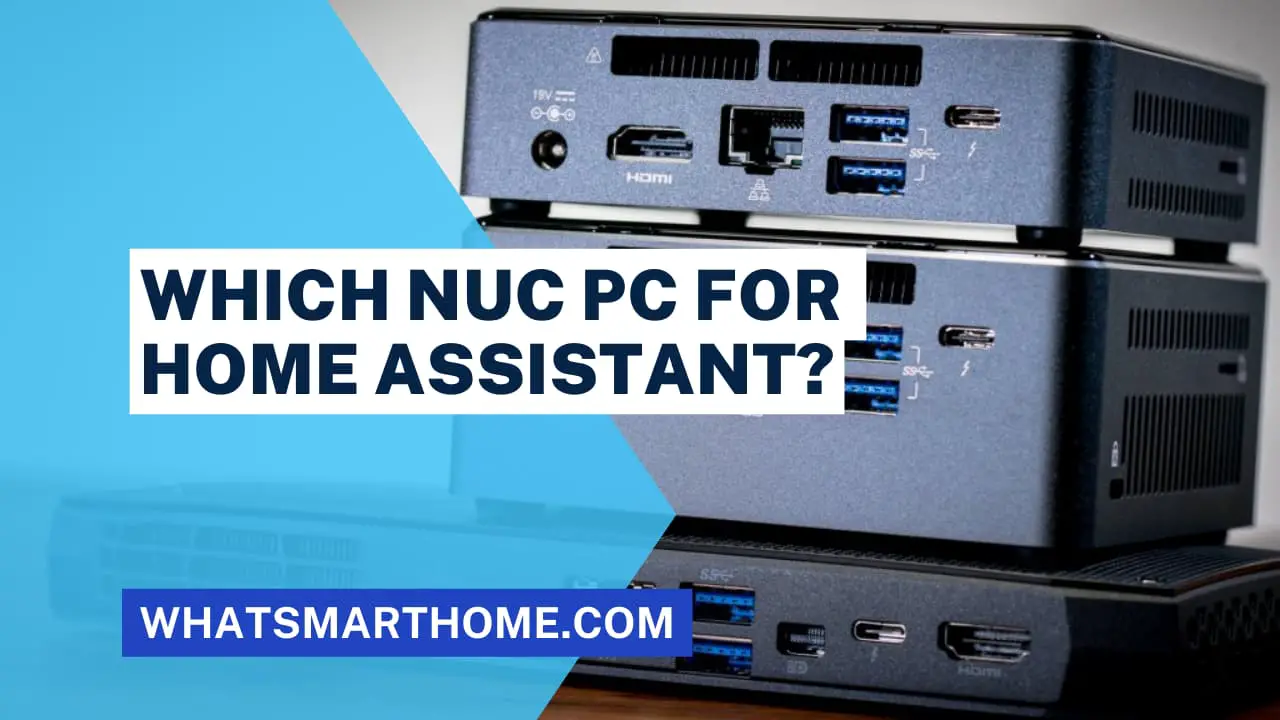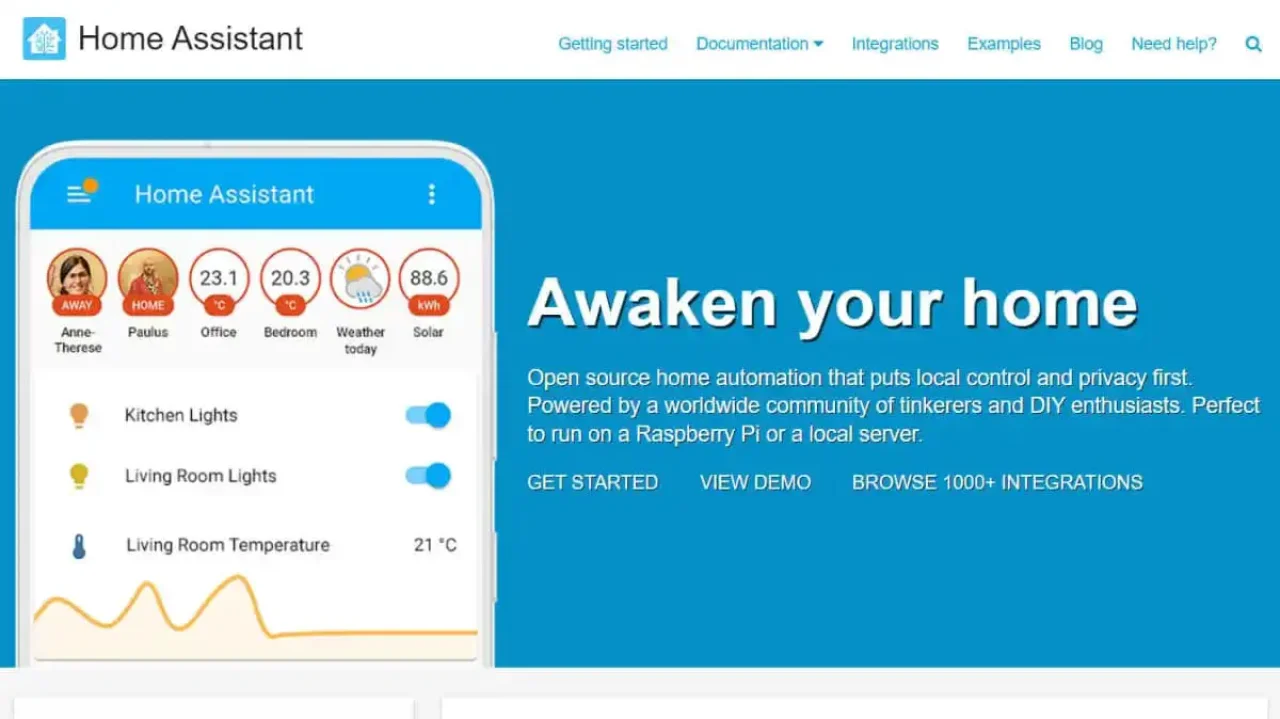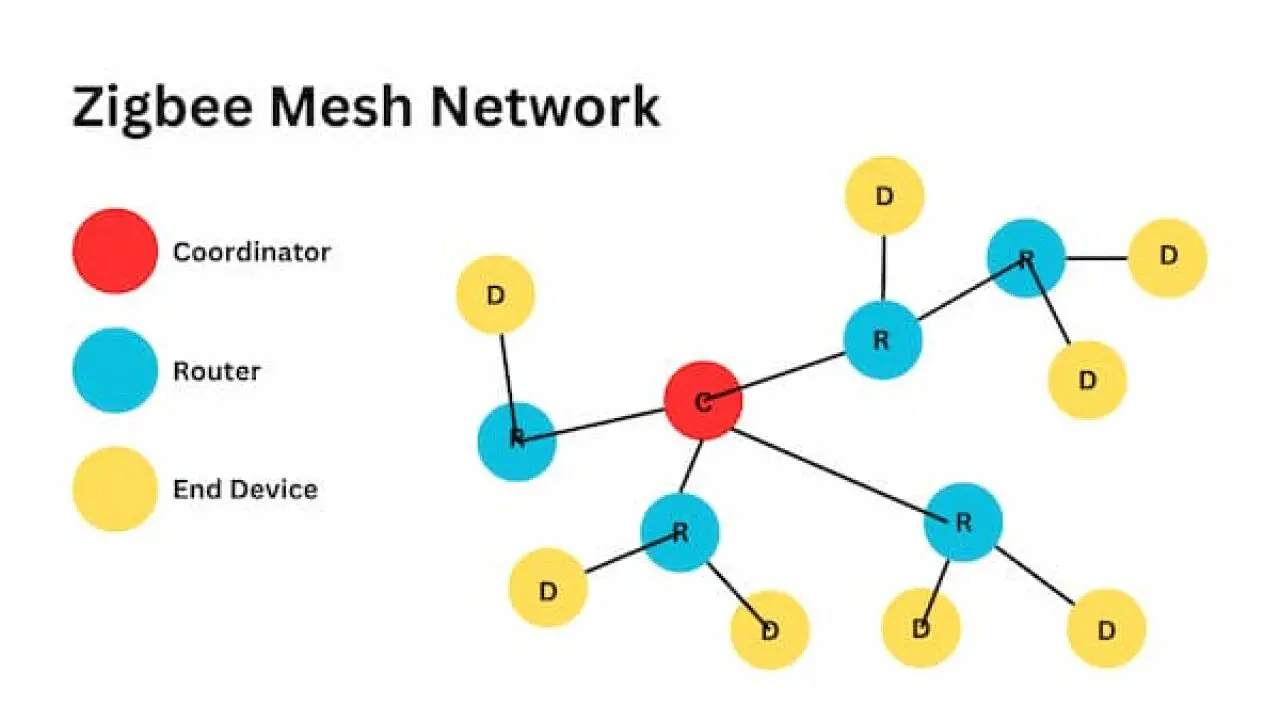Ready to unlock a world of automation and convenience with Home Assistant? Look no further than Zigbee, a low-power mesh network that connects all your smart devices seamlessly. But navigating the maze of Zigbee dongles can be daunting. Don't worry, friend! This guide reveals the top contenders, shining a light on their strengths, weaknesses, and perfect uses.
Let's explore the best Zigbee dongles for Home Assistant and examine which one would best suit your home and requirements.
What is Home Assistant
Home Assistant is an incredibly powerful and customizable open-source home automation software. It allows you to control and automate a wide variety of smart home devices from a central interface. From lights, locks and switches to sensors, cameras and vacuum cleaners, Home Assistant can integrate just about any Internet of Things (IoT) device into one system.
What is Zigbee
Zigbee is a wireless protocol that is used by many smart home devices to communicate. It creates a low-power mesh network between compatible products so that they can connect without the need for WiFi or Bluetooth. Some key advantages of Zigbee:
Very affordable - adds little cost to devices
Very low energy usage - battery-powered devices can last over a year
Secure and Encrypted - uses 128-bit symmetric keys for security
Mesh topology - devices can connect with each other to expand the network
Why use Zigbee with Home Assistant
Adding a Zigbee dongle to your Home Assistant setup allows you to easily and locally integrate a wide range of Zigbee-based smart home devices. This removes the need for cloud connections or linking up to proprietary hubs.
Using Zigbee can be significantly cheaper than alternatives like Z-Wave or WiFi devices. A single Zigbee dongle will enable one single network for all devices to communicate through.
Considerations When Choosing a Zigbee Dongle for Home Assistant
There are a few key factors to consider when selecting a Zigbee dongle for Home Assistant:
Compatibility
Verify compatibility with both your PC/server and Home Assistant's version and add-ons before purchase. USB-A dongles offer the most flexibility.
Range/Signal Strength
The range can vary greatly between dongle models. Measure distances in your home and choose an option that provides sufficient coverage.
Size
Choose a compact dongle if using a Raspberry Pi or limited ports. Larger dongles can offer external antennas for extended range.
Price
Entry-level options only cost ~$15 but may have range or compatibility limitations. Investing in a more expensive dongle can provide better long-term performance.
Set-Up and Usage
Look for dongles specifically designed to work with Home Assistant for the easiest set-up process. Confirm if any third-party drivers, firmware, or configuration will be required for operation.
List Of The Best Home Assistant Zigbee Dongles
Let's explore some of the most popular and high-performing Zigbee dongle options for Home Assistant integration.
Home Assistant SkyConnect (Official Choice)
Excellent value dongle made specifically for Home Assistant
Can serve both Zigbee and Thread devices using multi-protocol firmware
Future-proof features
Community support
Sonoff Zigbee 3.0 USB Dongle (Popular & Great Value)
Excellent value dongle that integrates with Home Assistant
Supports Zigbee 3.0 for the latest device compatibility
It's compact design is great for Raspberry Pi's
Very affordable price under $20
Slightly shorter ~100 ft range than premium options
ConBee II (Extremely stable)
Reliable and widely-compatible dongle
External antenna provides good range
It is a bit more expensive but has great performance
Seamless integration with Deconz software
Large device support exceeding 60+
SLAZocker CC2531 USB Zigbee Adapter
Entry-level CC2531 chip provides basics
Need to flash the firmware and set up Zigbee2MQTT add-on
Very short ~60 ft range limits device flexibility
Affordable option to test out Zigbee with HA
External antenna connector allows modifications
Elelabs Zigbee USB Adapter
High-performance Zigbee adapter
~130 ft range covers most homes
Industrial design with external antenna
Higher price but excellent connectivity
Supports up to 128 devices simultaneously
GoControl QuickStick Combo
Z-Wave and Zigbee support in one
Provides flexibility for hybrid systems
Slightly bulky design
Above average ~100 ft range
More expensive than single protocol dongles
Tips for Using Zigbee Dongles with Home Assistant
Here are some handy tips for working with Zigbee dongles and Home Assistant:
Placement
Place the dongle centrally in your home near devices to maximize range.
Avoid outlets behind metal.
Always use a USB extension cable.
Zigbee Channel Settings
Scan for interference from WiFi and Bluetooth and set an unused channel.
Zigbee2MQTT Add-On
Use the Zigbee2MQTT add-on for easy integration without separate hubs or bridges.
Troubleshooting Connectivity Issues
Switch to a different Zigbee channel, move the dongle closer to problem devices, or add range extenders.
Update the dongle and device firmware to the latest versions.
Disable WiFi, Bluetooth, or other 2.4 GHz sources if interference is suspected.
Completely remove and re-pair troublesome devices.
Try rebooting Home Assistant and resetting network settings.
For range issues, add Zigbee relays or devices supporting router functionality.
As a last resort, attempt to replace the Zigbee dongle if problems persist across multiple devices.
FAQs
Here are answers to some frequently asked questions:
What is the range of Zigbee dongles?
It varies widely, but between 100 - 150 feet is fairly standard for Home Assistant compatible dongles. High-end options can exceed 325 feet.
Do I need specific drivers to use a Zigbee dongle?
Most dongles designed for Home Assistant will work directly. Some may require flashing firmware or using zigbee2mqtt.
Can I use multiple Zigbee dongles with Home Assistant?
Yes, but you need to carefully configure them to operate on separate Zigbee channels and networks.
How many Zigbee devices can connect to one dongle?
It varies per model, but typically between 30 and 128 devices can connect to one dongle.
Do all Zigbee devices work with Home Assistant?
Most are compatible, but always verify integration before purchasing devices. WiFi or proprietary options may not connect locally.
Conclusion and Recommendations
Adding Zigbee integration greatly expands the capabilities of Home Assistant at an affordable price.
For most homes, the Sonoff or Elelabs USB adapters offer an ideal balance of range, compatibility and value. But power users may benefit from utilizing multiple dongles for additional bandwidth. Strategically placing your Zigbee dongle centrally among devices helps establish a strong mesh network for reliable functionality.