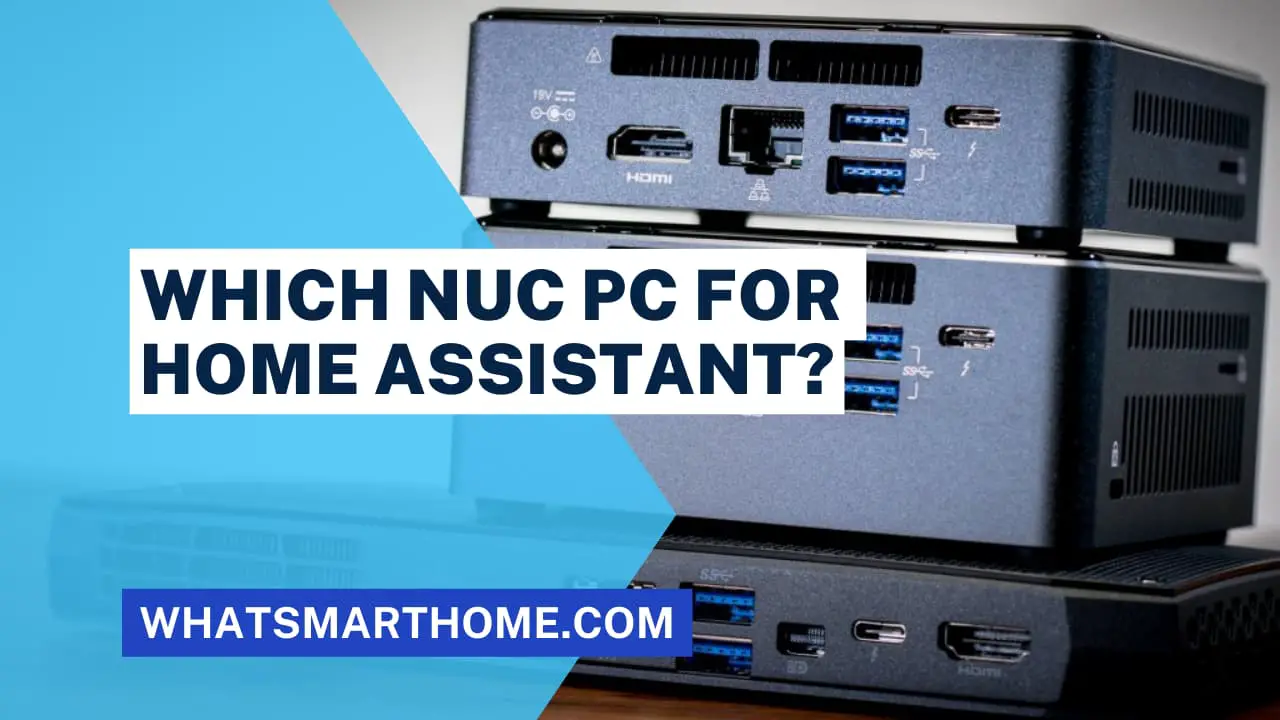In the quiet of your home, has your Google Home device ever startled you by unexpectedly chiming into a conversation or even talking when no one else is around?
This comprehensive guide will uncover why your Google Home randomly talks and provide practical solutions to keep your digital assistant in check.
I'll delve into the common triggers for these unexpected outbursts, and present ways to prevent them, assuring you a more harmonious interaction with your smart device.
What is Google Home?
Google Home is a series of smart speakers developed by Google under the Google Nest brand.

They're designed to be your all-in-one home assistant, helping you control your smart home devices and answer your burning questions. It's like having a personal assistant, but it's not human—it's a powerful piece of technology.
Why does Google Home talk randomly?
Now, why does this futuristic device sometimes start talking out of the blue? Like a friend suddenly interrupting your quiet reading session? It's not a ghost in the machine nor is it developing a mind of its own. It's just the result of certain triggers, which we'll discuss next.
Common Reasons Why Google Home Talks Randomly
Accidental activation
Your Google Home might start speaking when it mistakenly picks up something it perceives as the wake-up command ("Okay, Google" or "Hey, Google"). It's like when you overhear someone saying your name in a crowded room - you'd likely respond, wouldn't you?
Background noise
Similar to accidental activation, background noise like a TV show, song, or conversation can trigger Google Home. It doesn't understand context like us humans, so it might interpret a line from your favorite sitcom as a command.
Updates and bug fixes
Sometimes, Google Home might talk randomly due to updates or small glitches. It's like a child learning to talk - there can be a few babbles here and there.
How to Prevent Google Home from Talking Randomly
Change the sensitivity of the device
You can adjust the sensitivity of your Google Home's listening feature in the device settings. This way, it's less likely to mistake random noise for its wake-up command.
To change the sensitivity setting for a device follow these instructions:
Open the Google Home app and click on Devices at the bottom.
Tap on your speaker from the device list.
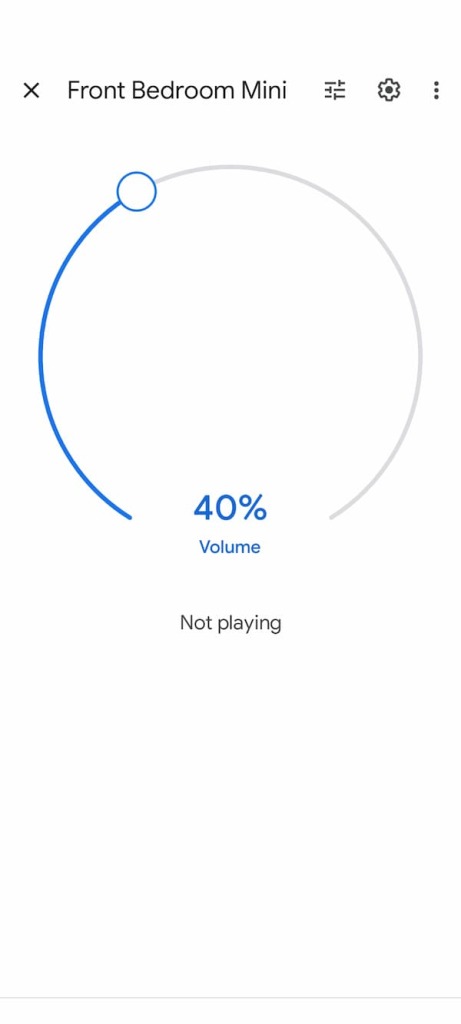
At the top right click on the settings icon then click on Audio under the Device features section.
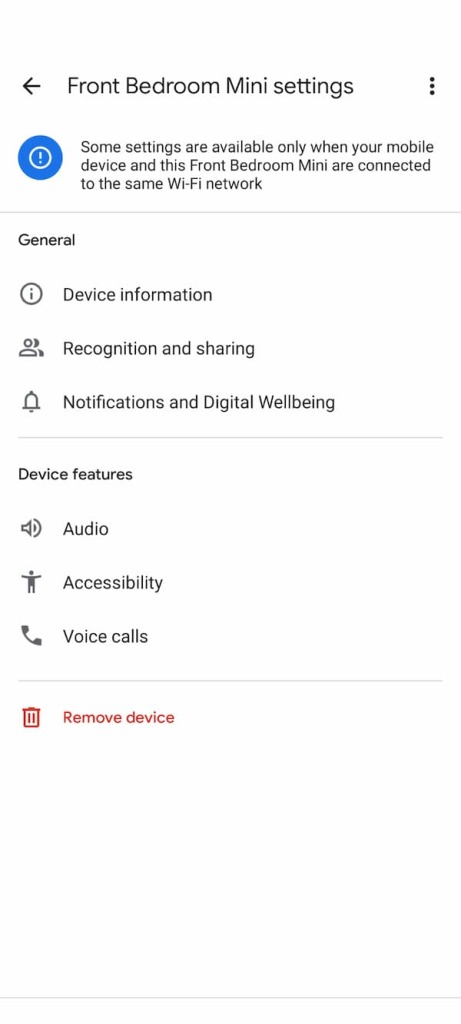
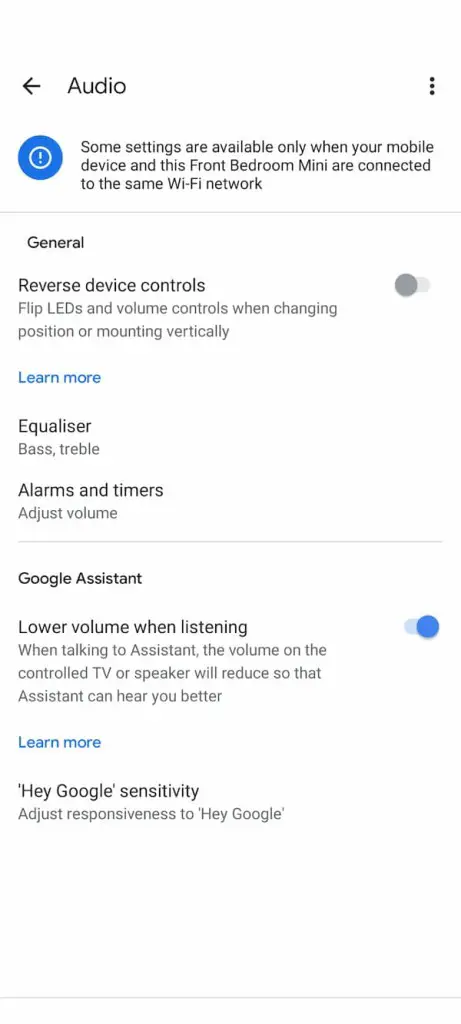
In the Google Assistant section tap on "Hey Google" sensitivity
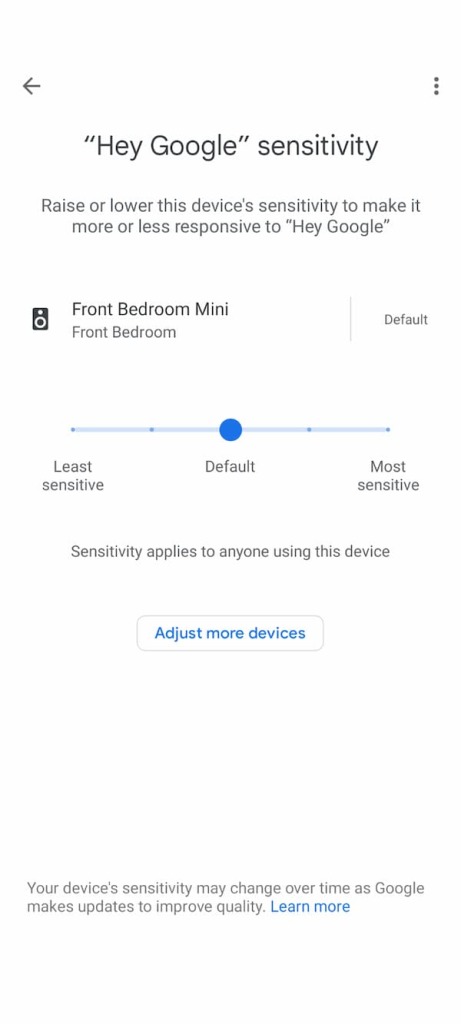 If your Google Home randomly talks adjust this setting to be less sensitive
If your Google Home randomly talks adjust this setting to be less sensitiveUpdate the device regularly
To avoid any bugs or glitches, make sure your Google Home is regularly updated. Google often releases updates that fix known issues, similar to how you'd take your car in for regular maintenance.
Place Google Home in a less noisy environment
By placing your Google Home device in a less noisy area, you can reduce the chances of random activations. Think of it as moving to a quieter spot in a café to focus on your work.
Is It Normal for Google Home to Talk Randomly?
While it can be a bit unsettling or annoying, it's normal for Google Home devices to occasionally talk without an apparent command. It's not perfect, but then, who is?
When to Seek Professional Help
Persistent random speech
If your Google Home device constantly talks randomly, despite following all the above steps, it might be time to contact Google support or a professional technician. This could be a sign of a deeper issue.
Google support for Nest devices can be contacted via their support page here: https://support.google.com/googlenest/gethelp?hl=en
The device is not responding to commands
Similarly, if your Google Home isn't responding to your commands, it may require professional attention. It's like when your car won't start— you wouldn't just ignore it, right?
Conclusion
It's natural to feel a bit creeped out when your Google Home starts chatting away without a direct prompt.
When Google Home randomly talks it's usually just a case of mistaken commands, background noise, or minor software issues due to it passively listening for the hotword. By taking a few simple measures, you can minimize these unexpected interruptions and enjoy the convenience your Google Home has to offer.