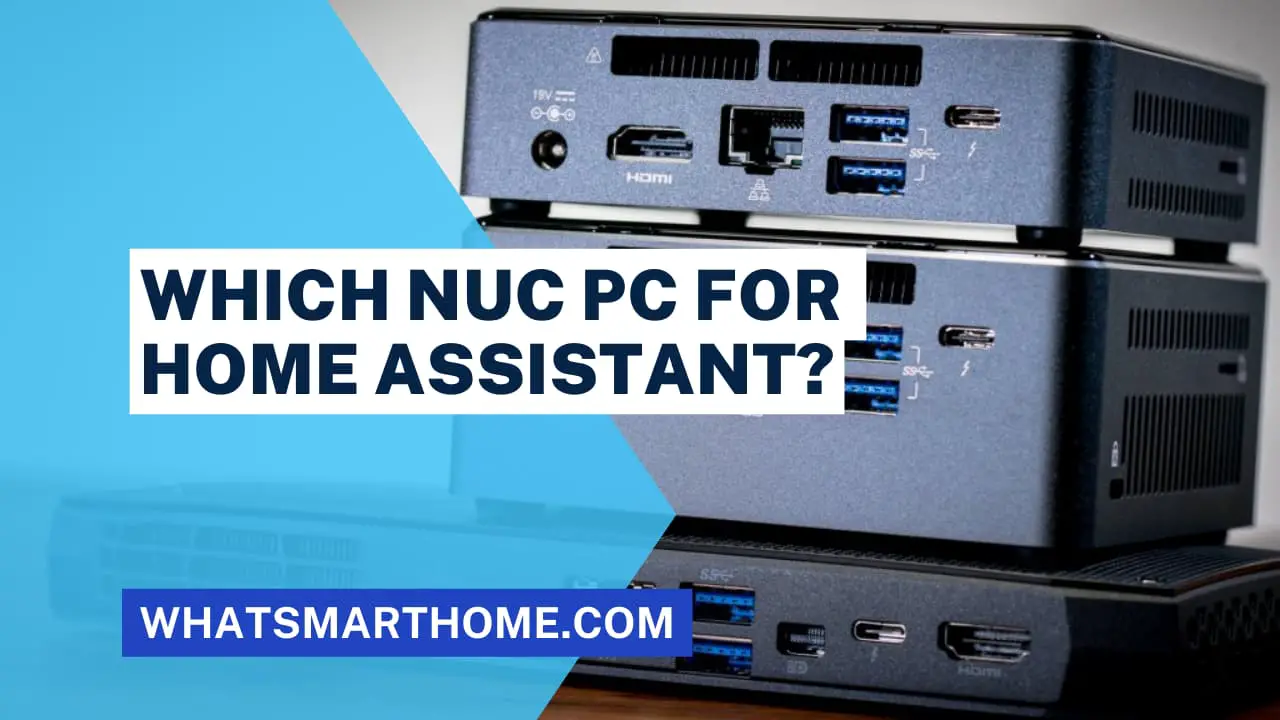A smart video doorbell enhances home security and provides useful alerts when someone steps onto your property. With two-way audio, night vision, motion alerts, and more, you can keep a watchful eye on your front door from anywhere.
Integrated with Home Assistant, it unlocks even more powerful home automation capabilities like custom notifications or automation triggers.
In this article, we explore the key features of Home Assistant doorbells and recommend some of the top options to seamlessly connect with your smart home ecosystem.
Highlights
Recommended - The Reolink Video Doorbell is my recommended video doorbell which is fully compatible with Home Assistant and has the option of local storage, all at a fair price.
Not Recommended - I would not recommend the Ring Video Doorbell. With its continuous price hikes to the almost required subscription, you are better off with the alternatives listed in this article.
Key Features to Look for in a Home Assistant Doorbell
Integration with Home Assistant
Seamless integration with Home Assistant allows you to view camera feeds, trigger custom automation, and more. For instance, you could set the porch lights to turn on automatically whenever motion is detected at night. Ensure any doorbell you choose works with the Home Assistant integration for the most functionality.
Local Control and Storage
Many Home Assistant users prioritize keeping data within their smart home system rather than relying on cloud storage or processing. Choose a doorbell that offers local control through Home Assistant without the need for internet connectivity or remote servers.
Onboard storage for recorded video clips is also important if you want full functionality even during internet outages at home. MicroSD card slots allow saving clips to local storage within the device so videos remain securely in your possession.
Video doorbells with local control and storage also tend to not require an ongoing cloud subscription to access your data. The Ring video doorbell is an excellent example to avoid if you do not want to pay subscription fees.
Video Quality
Sharp video quality is important to identify who is at your door. Look for doorbell cameras that offer at least 1080p full HD resolution and tools like HDR or night vision for crisp image quality in all conditions. Wide dynamic range and good low light capabilities ensure your camera won’t be rendered useless at dusk or dawn.
Field of View
A wide field of view up to 180 degrees provides an expanded perspective of your front door area. You’ll be able to see packages left on your doorstep and any suspicious activity around entryways or porches.
Night Vision
Infrared night vision allows the doorbell camera to continue monitoring even in pitch-dark conditions. 25-30ft night vision range is ideal for capturing visitors and motion at your door throughout the night.
2-Way Audio
2-way talk allows you to speak to any visitors through the doorbell camera using the smartphone app. This handy feature makes package deliveries more convenient and keeps solicitors at bay without needing to open your door.
Smart Alerts
Customizable motion alerts inform you when the doorbell camera detects a person, vehicle, or package. Face recognition can also automatically identify familiar faces like family members.
Integrated with Home Assistant, you can set up custom notifications and automations based on doorbell activity. Continue reading this article to find some example Home Assistant automations you can use to receive notifications.
Top Home Assistant Doorbells
Here are some of the best video doorbell options specifically compatible with Home Assistant.
Reolink Video Doorbell
Budget-minded users rejoice! This option offers impressive features like 2K resolution and person detection at a wallet-friendly price. Consider potential cloud storage fees and slightly lower video quality compared to premium options.
Arlo Wire-Free Video Doorbell
The Arlo Wire-Free doorbell delivers sharp 2K HDR video and a wide 180° field of view. It conveniently runs on a removable, rechargeable battery that lasts up to 6 months. The Arlo perfectly integrates with other Arlo cameras and the Home Assistant platform for powerful home automation control.
Eufy Security Video Doorbell 2K
The Eufy 2K doorbell captures extremely sharp 2560x1920 video with helpful night vision, human detection, and facial recognition. It integrates with Google Assistant and Home Assistant for custom notifications and automation triggers. The handy wireless design runs for around 6 months per charge.
Logitech Circle View Doorbell
Designed exclusively for Apple HomeKit users, the Logitech Circle View doorbell records sharp 1600p HDR footage. The 180° field of view lens provides an expanded perspective. It features facial recognition, custom activity zones, and 10 days of free video storage.
Ubiquiti UniFi Protect G4 Doorbell
This wired powerhouse boasts superior video quality and local storage, ideal for privacy-conscious tech enthusiasts. However, its reliance on the UniFi Protect system raises integration considerations.
Note
The Ubiquiti UniFi Protect G4 Doorbell requires the UniFi Protect system for recording and management.
Amcrest SmartHome Pro 2K Doorbell Camera
Feature-packed and versatile, this doorbell offers local recording, two-way audio, and compatibility with various smart platforms. Be mindful of its larger size and slightly complex setup process.
The Amcrest SmartHome Pro 2K Doorbell Camera offers the most features but has a larger size and complex setup.
Eufy Doorbell Dual Camera
Wire-free convenience meets long battery life in this option, perfect for renters or those hesitant about drilling. However, cloud storage fees and limited local recording capabilities might be dealbreakers for some.
Home Assistant Video Doorbells Compared
Feature | ||||
|---|---|---|---|---|
Resolution | 2K | 1440p | 2K | 2K |
Wired/Wireless | Wired | Wired | Wired/Wireless | Wireless |
Field of View | 180° diagonal | 160° diagonal | 160° diagonal | 120° horizontal, 100° vertical |
Motion Detection | Person detection | Person, vehicle, and pet detection | Person, vehicle, and package detection | Humanoid detection |
Night Vision | Infrared night vision | Color night vision | Color night vision | Infrared night vision |
Two-Way Audio | Yes | Yes | Yes | Yes |
Local Storage | Yes (microSD card) | Yes (SD card) | Yes (microSD card) | No |
Cloud Storage | Optional | Optional | Optional | Required subscription |
Smart Integrations | Google Assistant, Alexa | UniFi Protect ecosystem | Google Assistant, Alexa, IFTTT | Alexa, Google Assistant |
Price | $99 | $349 | $199 | $159 |
Home Assistant Doorbells Without A Camera
Most regular wireless doorbells use 433mhz frequency between the buttons and the receiver. These don't have cameras but can be made smart by intercepting the signal with an RF transceiver such as the RFXtrx433E USB HA controller.
Pairing this RF controller with a cheap Byron wireless doorbell you can easily integrate it with Home Assistant to receive basic notifications when the doorbell is pressed. This is exactly what I use in my home setup and suits my needs.
Factors to Consider When Choosing
Here are some important factors to keep in mind when selecting a Home Assistant video doorbell:
Existing Smart Home Ecosystem
If you already use Amazon Alexa, Google Assistant, or Apple HomeKit, choose an option that seamlessly syncs with your preferred platform for the full smart home experience. This allows you to view live feeds, control the doorbell camera using voice commands, and set up automations.
Power Source
Hardwired doorbells connect to existing doorbell wiring for continuous power. Battery-powered models offer more flexible placement without wiring. Batteries last 6-12 months on average depending on usage. Some offer both options.
Budget
Home Assistant compatible doorbell cameras range from about $100 to $300.
Pricier options offer higher resolution video, larger field of view, facial recognition, and longer battery life. Think about the features that matter most for your needs and home.
Installation and Setup
Installing a smart doorbell takes less than an hour in most cases. Here’s an overview:
Hardwired or Battery-Powered
Hardwired doorbells connect to existing low-voltage doorbell wiring for continuous charging. This often provides the most reliable connectivity. Battery-powered options use removable batteries that last several months per charge—convenient if wiring is difficult.
WiFi Connectivity
All Home Assistant doorbells connect via WiFi to enable remote access. Depending on materials like brick walls or metal siding, you may need to optimize router placement to ensure a strong WiFi signal reaches the doorbell.
Home Assistant Doorbell Automations
Notifications
The below example notification code is what I use in my home using a basic Byron wireless doorbell.
alias: Notification - Doorbell Ringing
description: ""
trigger:
- entity_id:
- siren.byron_sx_00_7d
platform: state
to: "on"
action:
- service: notify.mobile_app_pixel_6
data:
message: The doorbell was pressed at {{ now().strftime('%H:%M %A %d %B %Y') }}
title: Doorbell pressed
data:
ttl: 0
priority: high
- service: script.1678793960509
data:
entity_id: media_player.living_room
message: There is somebody at the door
volume_level: 0.4
initial_state: "on"
mode: singleConclusion and Recommendations
With sharp HD video, smart notifications, and seamless integration, Home Assistant video doorbells enhance home awareness and automation. The Reolink Video Doorbell and Ubiquiti UniFi Protect G4 Doorbell are top-rated options sure to integrate smoothly with your smart home ecosystem.
Consider factors like existing platform usage, field of view, wired vs battery power, subscription fees, and budget to choose the best smart doorbell for your needs and home setup.
With custom automation triggers when paired with Home Assistant, you can take your home security to the next level.
FAQs
Do I need a subscription for features like package detection?
Some advanced features like facial recognition or package detection require an optional subscription with certain brands. Others offer these features for free. Always check whether your desired features and functionality require ongoing fees.
Can I view the doorbell camera feed through Home Assistant?
Yes, integrating your Home Assistant video doorbell allows you to view crystal-clear live feeds right on the Home Assistant dashboard for quick convenient access.
How difficult is it to install a smart video doorbell?
Installation is relatively simple in most cases. Hardwired doorbells connect to existing wiring while battery-powered models use adhesive pads or screws to securely mount wherever preferred without wiring. The whole process typically takes under an hour.
What doorbells work with Google Home or Alexa?
Many top brands like Arlo, Ring, Eufy, Nest, and August directly integrate with Google Assistant. Ring and August also work with Amazon Alexa. Always check for smart assistant compatibility to enable voice controls.
How much bandwidth does a smart doorbell use?
Smart doorbells use about 60-100KB per minute when streaming live video. So around 6GB per month with average use. Local storage rather than relying solely on cloud access can help minimize overall bandwidth usage.