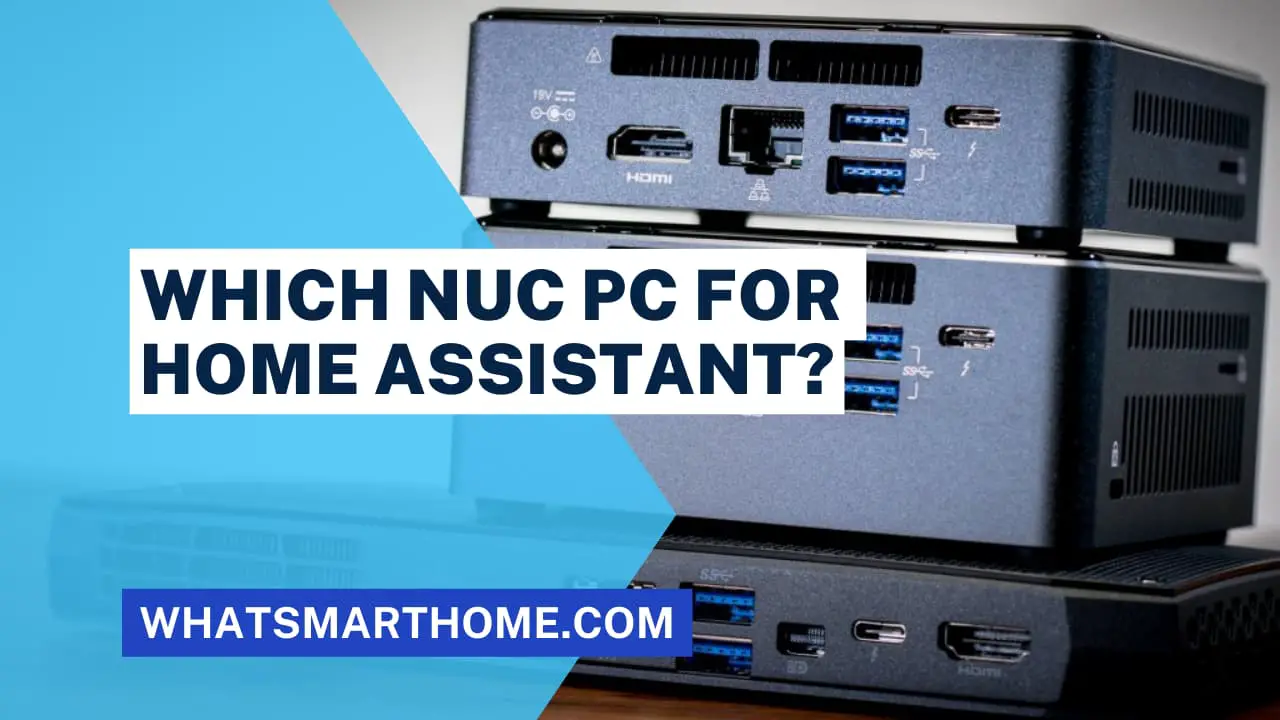Have you ever wished to have your smart home respond to changes in weather conditions?
With Home Assistant and its weather integration feature, you can take your home automation to the next level by incorporating real-time weather data into your smart devices and routines.
In this article, I will explore the benefits of the Home Assistant weather integration, how to set it up, and ways to leverage weather data for automation.
As technology advances, the concept of a smart home has become increasingly popular. Home Assistant, an open-source home automation platform, empowers users to control and monitor various aspects of their homes seamlessly.
One crucial aspect that greatly enhances the functionality of a smart home is weather integration. By integrating weather data into Home Assistant, users can make their home automation more contextual, efficient, and intuitive.
What is Home Assistant?
Home Assistant is a powerful home automation platform that allows you to control and manage smart devices from various brands and technologies through a unified interface. It supports a wide range of devices, including lights, thermostats, cameras, door locks, and much more.
By consolidating control and providing automation capabilities, Home Assistant simplifies the management of your smart home.
Importance of Weather Integration in Home Assistant
Integrating weather information into Home Assistant brings several benefits to your smart home. By being aware of current and forecasted weather conditions, your automation routines can adapt accordingly. Here are a few reasons why weather integration is crucial:
Adaptive Climate Control: Weather integration enables your smart thermostat to adjust the temperature based on current weather conditions. For instance, if the weather becomes warmer than usual, your thermostat can proactively cool your home, ensuring a comfortable environment.
Optimized Lighting: With weather data, your smart lighting system can adjust brightness and color temperature to align with outdoor lighting conditions. During cloudy days, the lights can be set to emit warmer tones, while bright sunny days can trigger cooler and brighter lighting.
Energy Efficiency: By leveraging weather information, Home Assistant can optimize energy usage. For example, during cooler nights, your automation system can automatically turn off the air conditioning and open windows to take advantage of natural cooling.
Intuitive Automation: Weather integration allows you to create automation routines that respond to weather changes. You can automate actions such as closing the windows when it rains or turning on the sprinklers when the weather is dry.
Setting up Weather Integration in Home Assistant
Currently (in June 2023) there are 30 different weather-related integrations available in Home Assistant however finding a free data provider can be a challenge.
Until recently the Dark Sky integration was the most popular integration but this has since been shut down and no longer works. Luckily a free alternative that was designed as a direct replacement for Dark Sky has been made available via the HACS addon. This replacement is called PirateWeather and its source code and instructions can be found at: https://github.com/alexander0042/pirate-weather-ha
As I live in the UK, the integration I personally use is Met Office which uses their DataPoint API for free.
In this guide, I will demonstrate how to integrate weather information using Met Office into Home Assistant.
Step 1: Install the Home Assistant Software
First, ensure that you have Home Assistant installed and running on your preferred hardware platform. You can find detailed installation instructions on the Home Assistant website.
Step 2: Obtain the Weather API Key
Some weather platforms require an API key for accessing weather data.
For UK Met Office we need to register a new account here first: https://register.metoffice.gov.uk/WaveRegistrationClient/public/register.do?service=datapoint
Once you have created your account you will then need to visit this URL to obtain your API key that we will need later on.
Step 3: Configure the Weather Platform
Next, you need to configure the weather integration in Home Assistant. Open the Home Assistant and go to Settings then Devices & Services and then click on the ADD INTEGRATION button.
In the search box type "Met Office" then click on the listed integration.
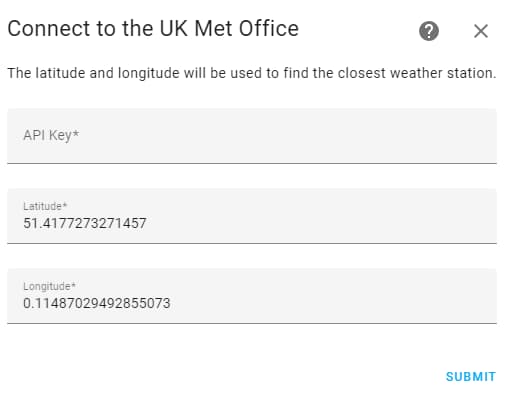
In the box that appears you just need to enter your API Key that was provided by the UK Met Office. Additionally, confirm the latitude and longitude are correct for where you want the weather forecast to originate from.
Step 4: Add Weather Integration to Home Assistant
Once you have the configuration in place and the API key, restart Home Assistant to apply the changes. Home Assistant will now fetch weather data based on the configured weather platform and provide it for use in your automation routines.
Customizing Weather Display in Home Assistant
Home Assistant offers various ways to customize the weather display. Let's explore a few options:
Displaying Current Weather Conditions
You can configure Home Assistant to show the current weather conditions on your chosen user interface. Whether it's a mobile app, web interface, or a smart display, you can easily check the temperature, humidity, wind speed, and other relevant weather parameters.
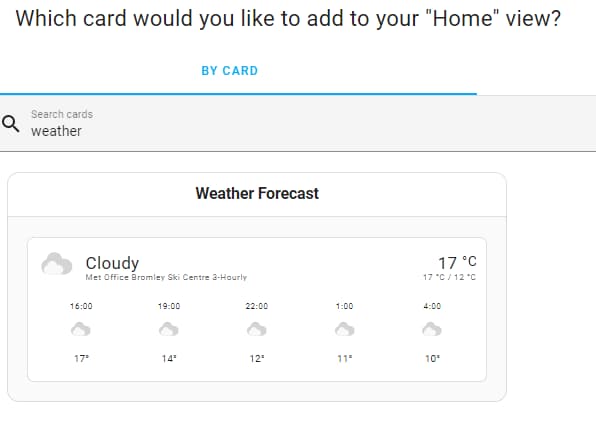 Default Home Assistant weather card
Default Home Assistant weather cardForecasting Weather Conditions
Home Assistant also allows you to display weather forecasts for upcoming days. This feature is particularly useful for planning outdoor activities or adjusting your daily routines based on predicted weather patterns.
The image in the previous section illustrates the default view which only includes the current weather. If you edit the lovelace card there are 3 options available to change the display which are:
Show current Weather and Forecast
Show only current Weather
Show only Forecast
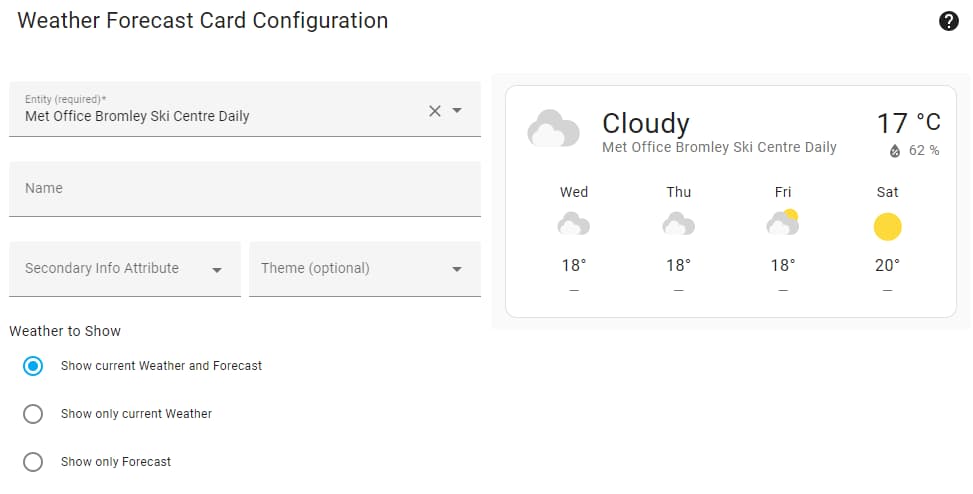 Home Assistant weather forecast card
Home Assistant weather forecast cardIncorporating Weather Cards and Widgets
Home Assistant supports customizable weather cards and widgets, providing an interactive and visually appealing way to present weather information. You can add weather cards to your Home Assistant dashboard or use widgets on compatible devices.
Automating Home Assistant with Weather Data
The real power of weather integration lies in automating your smart home based on weather conditions. Here are a few example Home Assistant weather automations to spark your imagination:
Smart Blinds: Configure your blinds to close automatically during hot afternoons to prevent excessive heat from entering your home. Alternatively, open the blinds on sunny winter days to maximize natural light and warmth.
Garden Irrigation: Use weather data to control your garden irrigation system. When rain is expected, your smart system can skip watering, conserving water resources and avoiding overwatering.
Lighting Scenes: Create dynamic lighting scenes that adjust based on weather conditions. For example, during thunderstorms, your lights can simulate lightning effects, creating a cozy and immersive atmosphere.
Smart Clothing Assistant: Combine weather data with your wardrobe management system. Receive suggestions on what to wear based on the weather outside and get ready for the day with ease.
Benefits of Weather Integration in Home Assistant
Weather integration adds a new layer of intelligence to your smart home. Here are some benefits you can enjoy:
Enhanced Comfort: Your smart home adjusts to temperature changes, ensuring optimal comfort throughout the day.
Energy Efficiency: Automated climate control and lighting routines lead to more efficient energy consumption.
Situational Awareness: Weather data keeps you informed about outdoor conditions, helping you plan your activities accordingly.
Seamless Automation: Your smart home adapts to weather changes without requiring manual intervention, making your routines more effortless and efficient.
Conclusion
Integrating weather information into your Home Assistant setup can transform your smart home into a more contextually aware and responsive environment.
By harnessing real-time weather data, you can optimize energy usage, enhance comfort, and create more intuitive automation routines.
Make the most of your smart devices by adding weather integration to your Home Assistant configuration today.