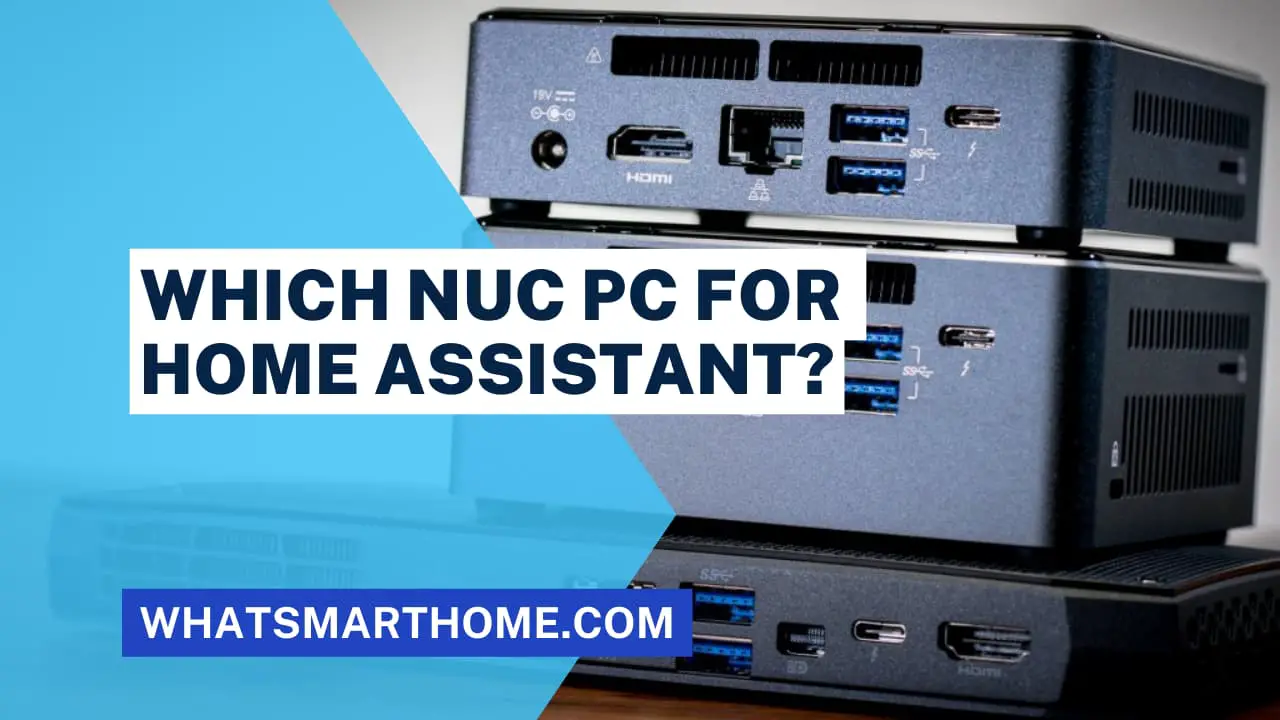Smart homes have become increasingly popular in recent years, allowing us to control various aspects of our homes from our smartphones or voice-activated devices. Two of the most popular smart home systems are Home Assistant and HomeKit.
In this article, I will compare Home Assistant vs HomeKit to help you decide which system is the best for your home.
Introduction to Home Assistant and HomeKit
Home Assistant is an open-source smart home system that allows you to automate various aspects of your home, including lighting, temperature, security, and entertainment. It is highly customizable, supporting a wide range of devices, protocols, and platforms.
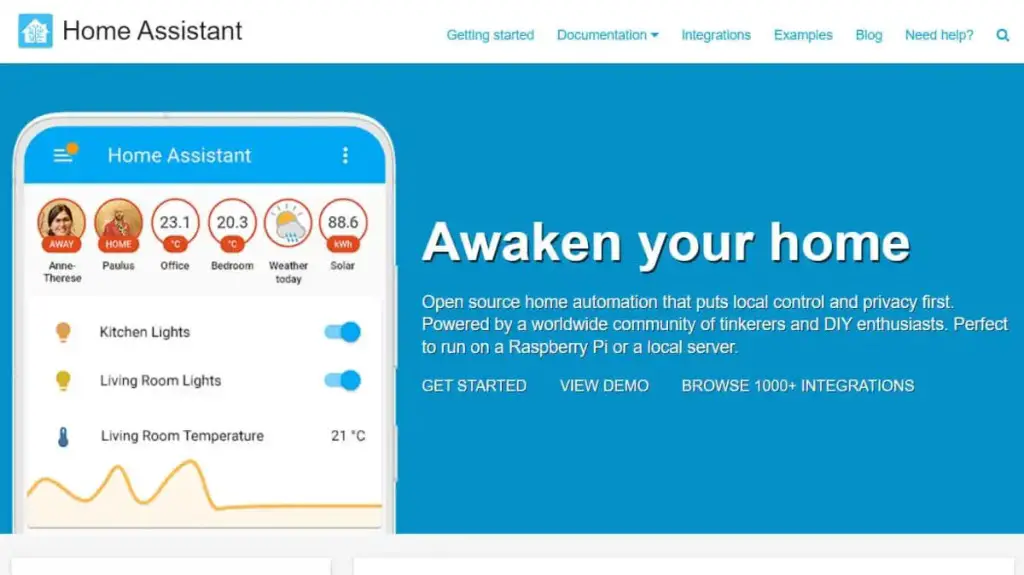
HomeKit, on the other hand, is a smart home system developed by Apple that allows you to control your home using your iPhone, iPad, or Apple Watch. It is tightly integrated with Apple's ecosystem and works seamlessly with other Apple products and services.

What is the difference between Home Assistant and HomeKit?
The main differences between Home Assistant and HomeKit are in their compatibility, customization, security, price, and integration with other services.
Home Assistant is a more open and flexible platform that can connect with a wider range of devices, while HomeKit is a more closed and proprietary platform that is tightly integrated with Apple's ecosystem of products.
Can I use HomeKit with Home Assistant?
It is possible to use HomeKit with Home Assistant through the HomeKit integration. This integration allows you to expose Home Assistant devices to HomeKit, so you can control them using the Home app on your Apple devices.
To use HomeKit with Home Assistant, you will need to first set up the HomeKit integration in your Home Assistant configuration. Once the integration is set up, you can select which devices you want to expose to HomeKit, and configure their names, icons, and other settings.
While HomeKit can be used with Home Assistant, there may be limitations to what you can do with Home Assistant devices in the Home app. For example, certain types of devices, such as cameras or climate devices, may have limited functionality in the Home app.
Home Assistant vs HomeKit Comparison
Compatibility
One of the most important factors to consider when choosing a smart home system is compatibility.
Home Assistant supports a wide range of devices, including both popular and obscure brands, and uses various communication protocols such as Wi-Fi, Zigbee, and Z-Wave. It also works with popular platforms such as Amazon Alexa, Google Assistant, and IFTTT.
HomeKit, on the other hand, is more limited in terms of device compatibility. It only works with devices that are certified by Apple's MFi program, which includes popular brands such as Philips Hue, Honeywell, and August. While this can be a disadvantage if you have devices that are not compatible with HomeKit, it ensures that all certified devices are guaranteed to work seamlessly with the system.
Winner: Home Assistant
Home Assistant wins this round due to its wide range of device and platform compatibility.
Customization
Another important factor to consider when choosing a smart home system is customization.
Home Assistant offers a high degree of customization, allowing you to create custom automations and integrations using various programming languages such as Python and YAML. This makes it ideal for advanced users who want to create highly customized smart home setups.
HomeKit, on the other hand, is less customizable. While it offers some basic automation features, it does not allow for advanced customizations. This makes it ideal for users who want a simple and easy-to-use smart home system.
Winner: Home Assistant
Home Assistant wins this round due to its high degree of customization options.
User Interface
The user interface is another important factor to consider when choosing a smart home system.
Home Assistant offers a highly customizable user interface, allowing you to create custom dashboards and widgets. However, this can be overwhelming for users who are not familiar with programming languages.
HomeKit, on the other hand, offers a simple and intuitive user interface that is easy to use even for beginners. It also offers a consistent user experience across all Apple devices, making it ideal for users who are already familiar with Apple's ecosystem.
Winner: HomeKit
HomeKit wins this round due to its simple and intuitive user interface.
Voice Control
Voice control is becoming an increasingly popular way to control smart homes.
Both Home Assistant and HomeKit support voice control using popular virtual assistants such as Amazon Alexa and Google Assistant. However, HomeKit also offers built-in support for Siri, Apple's virtual assistant.
Winner: HomeKit
HomeKit wins this round due to its built-in support for Siri.
Security
Security is a crucial factor to consider when choosing a smart home system, as it involves controlling various aspects of your home such as locks and cameras.
Home Assistant offers advanced security features such as two-factor authentication and encryption, as well as the ability to host the system on your own server for added security.
HomeKit, on the other hand, offers a high level of security by encrypting all communication between devices and using Apple's secure authentication system. This ensures that your smart home is protected from potential security threats.
Winner: HomeKit
Both Home Assistant and HomeKit offer advanced security features to protect your smart home from potential threats. HomeKit wins this round due to its ease of setup when compared directly to Home Assistant which requires a higher level of technical knowledge.
Price
Price is another important factor to consider when choosing a smart home system. Home Assistant is a free and open-source system, which means you can use it without any cost. However, you will need to purchase compatible devices to use with the system, which can add up.
HomeKit, on the other hand, requires you to have an Apple device to control your smart home, which can be a significant cost if you don't already own one. However, many HomeKit-certified devices are competitively priced.
Winner: It's a tie
Both Home Assistant and HomeKit have their own costs associated with them, and which one is more cost-effective will depend on your specific needs and preferences.
Integration with Other Services
Integration with other services such as music streaming, home security, and weather updates can enhance the overall functionality of your smart home system. Home Assistant offers a wide range of integrations with popular services such as Spotify, Nest, and Dark Sky.
HomeKit, on the other hand, offers fewer integrations but is tightly integrated with Apple's own services such as Apple Music and Apple TV.
Winner: Home Assistant
Home Assistant wins this round due to its wide range of integrations with popular services.
Conclusion
Both Home Assistant and HomeKit offer unique advantages and disadvantages, and which one is best for you will depend on your specific needs and preferences. If you value customization and a wide range of device compatibility, Home Assistant is the way to go. If you prefer a simple and easy-to-use system that is tightly integrated with Apple's ecosystem, HomeKit may be the better choice.
Check out my Google Home and HomeKit comparison article next as these two ecosystems are much more similar.