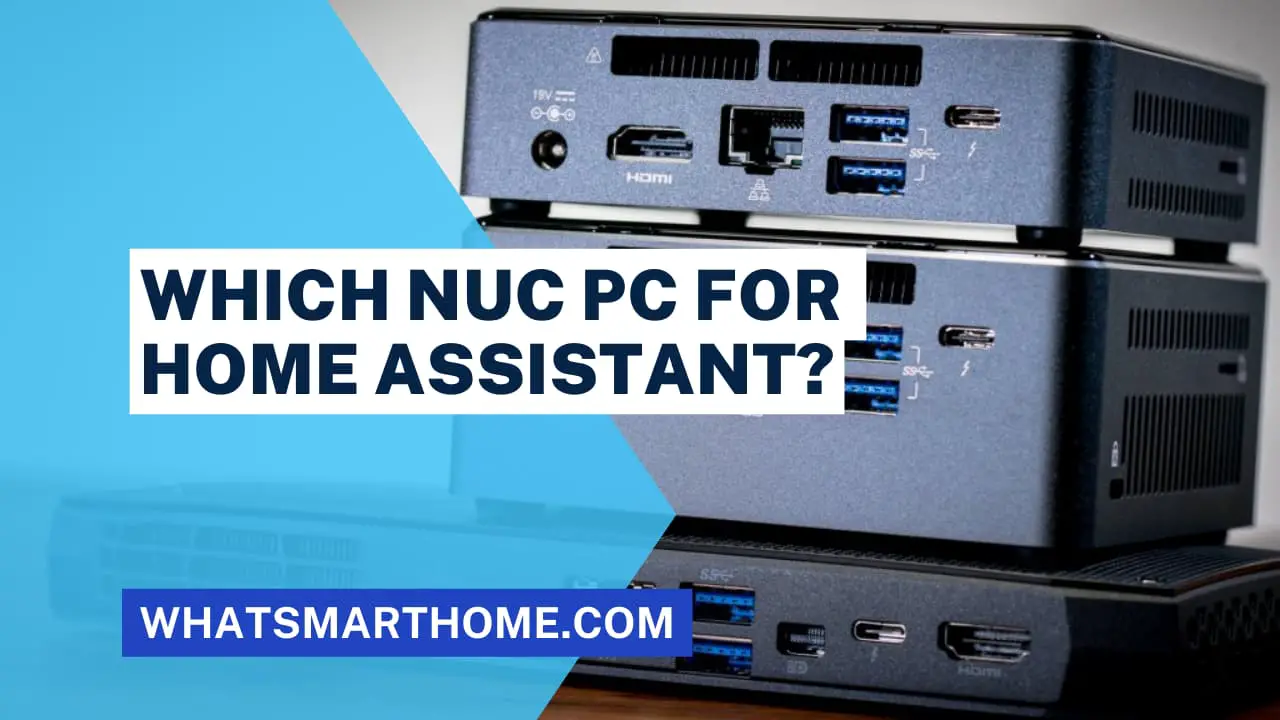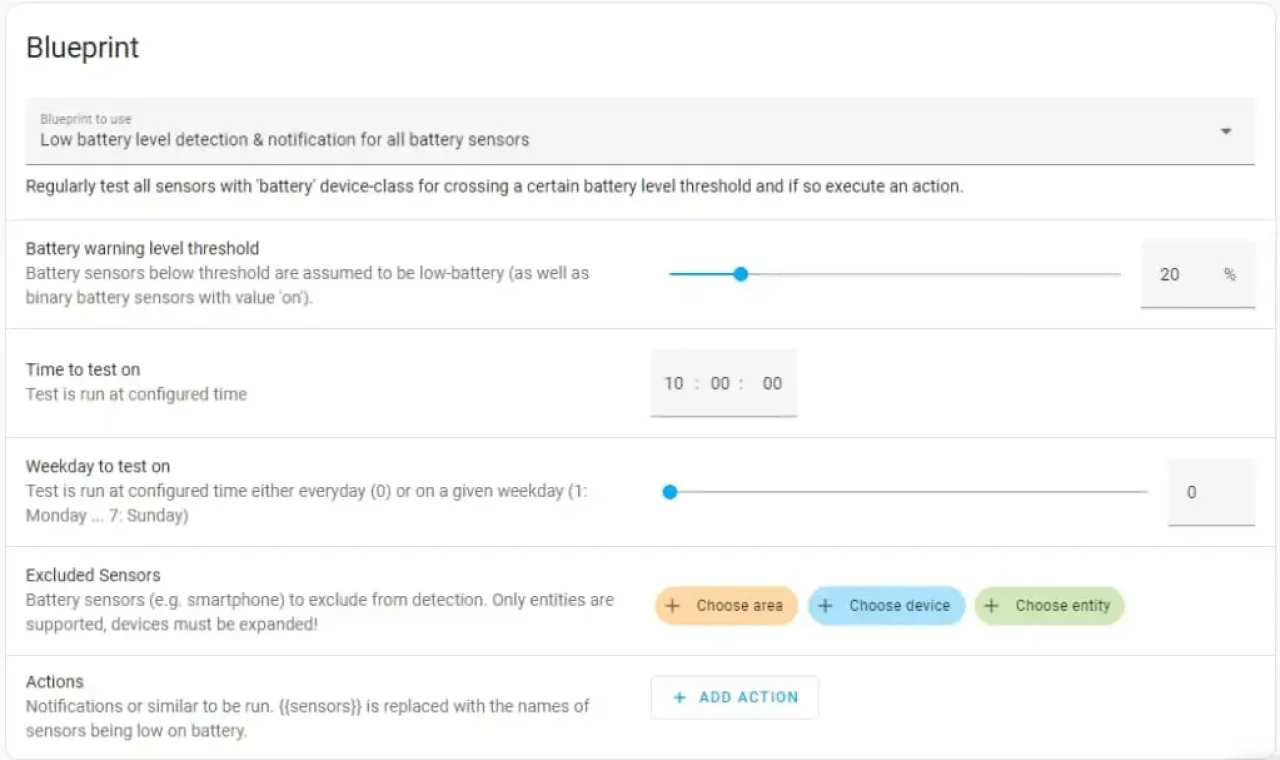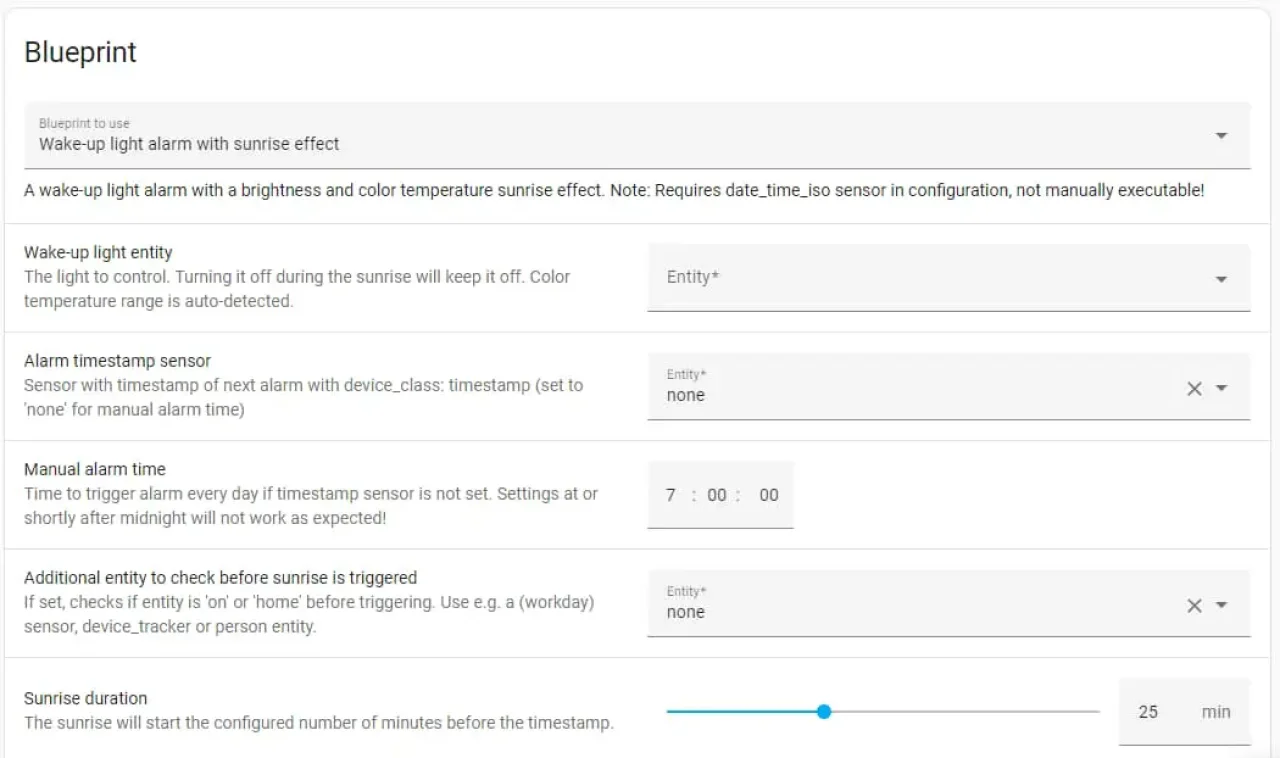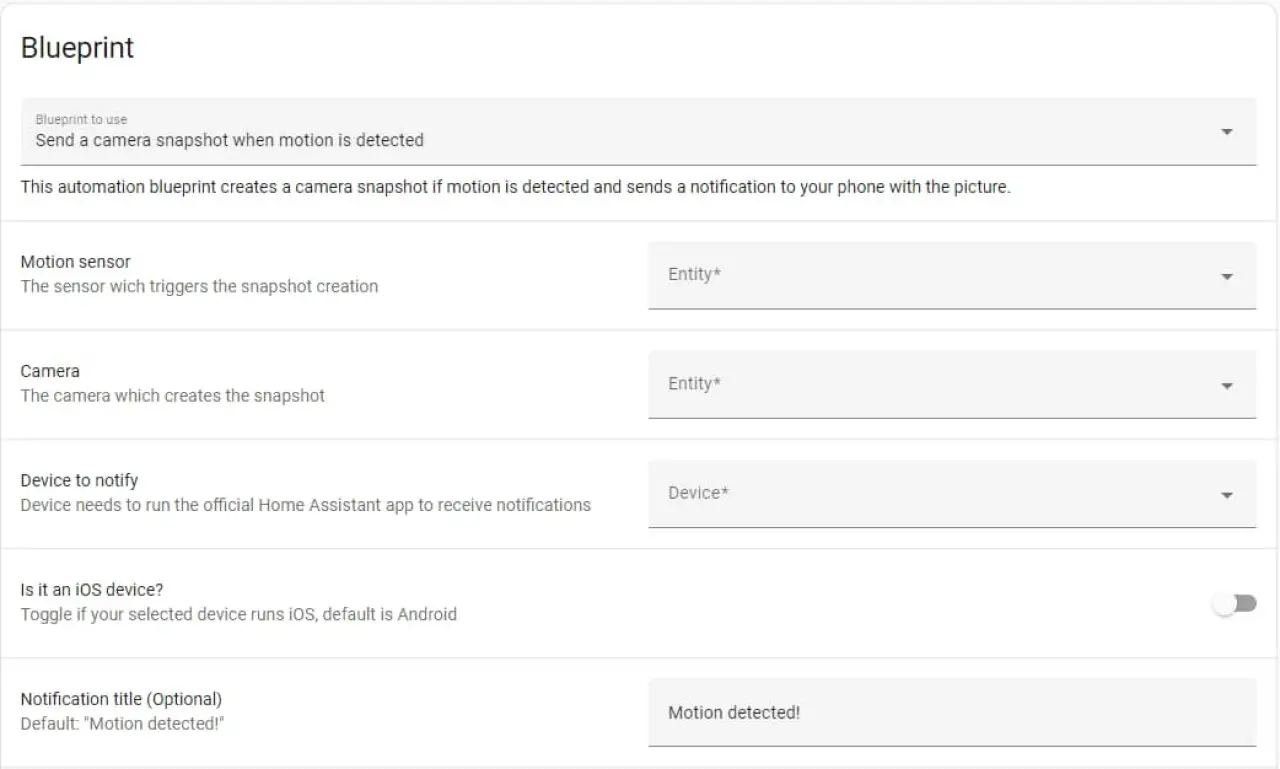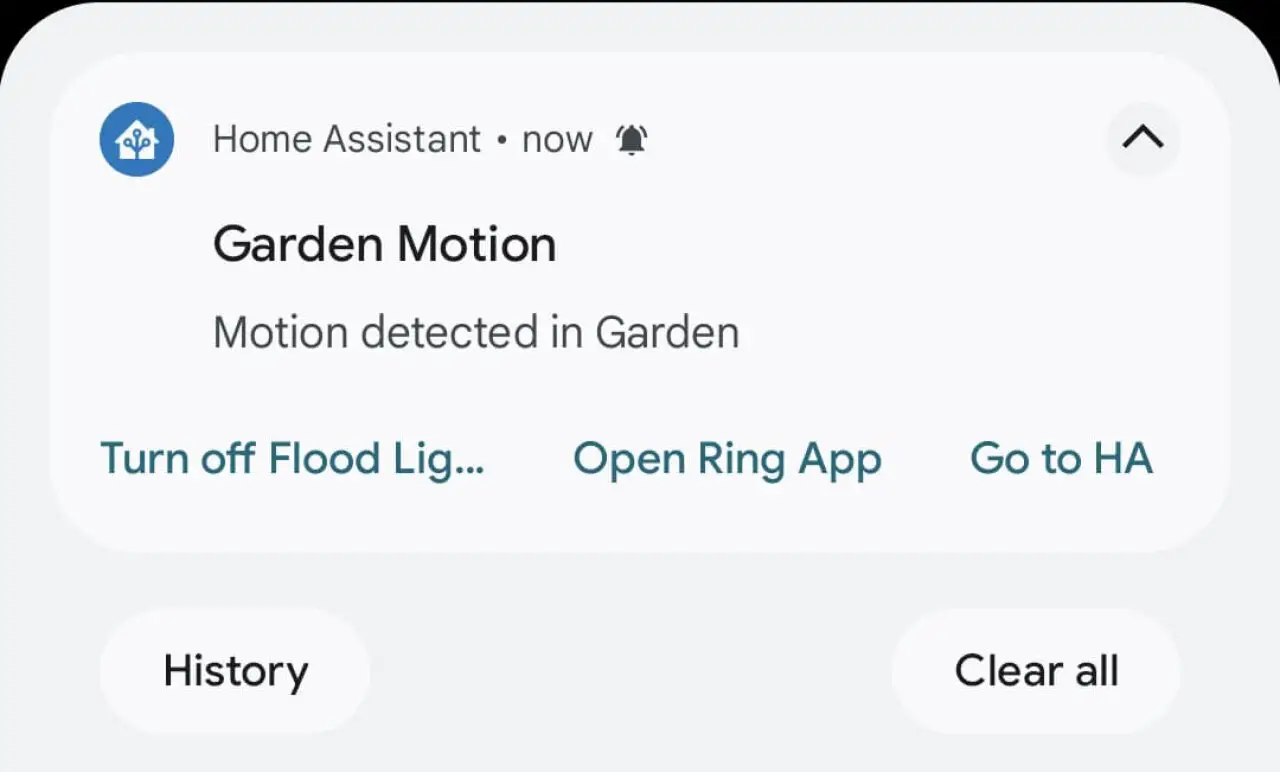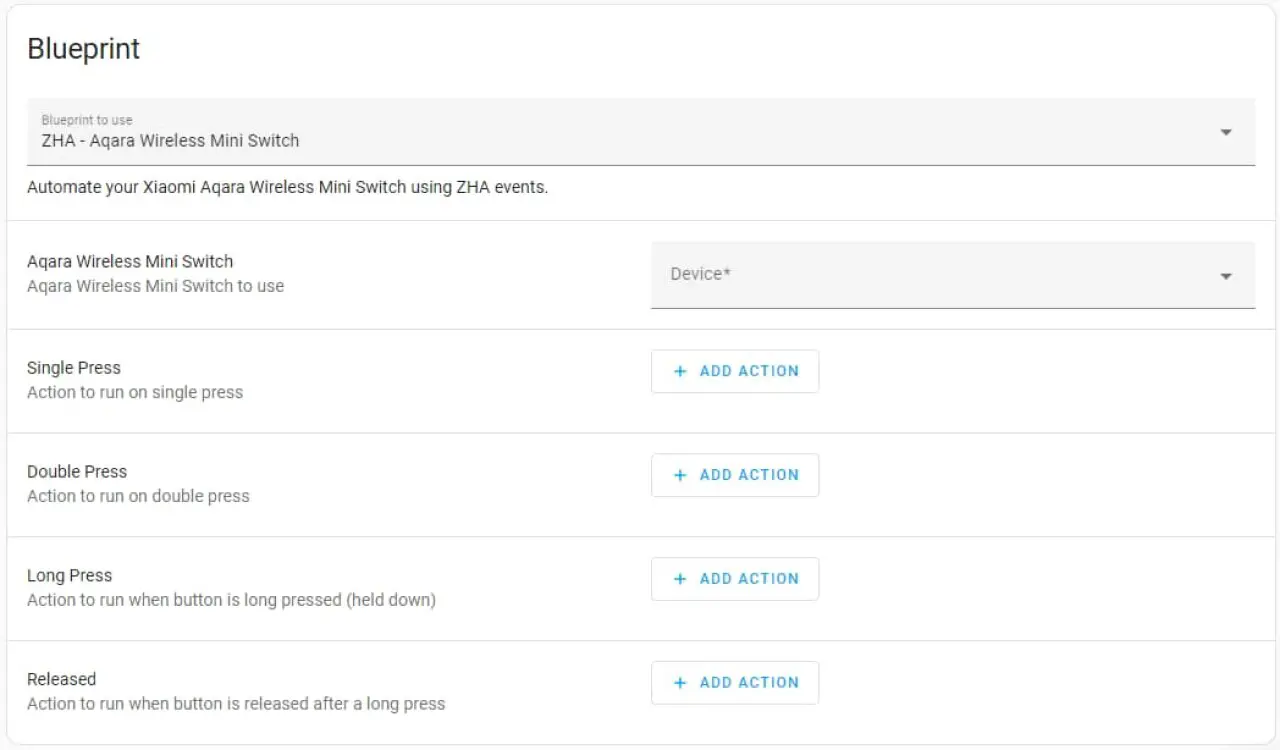Home automation has become a popular trend in recent years, with people seeking ways to make their homes more comfortable, efficient, and convenient.
Home Assistant Blueprints are an excellent way to achieve this goal, offering pre-built templates for automating various aspects of your home.
In this article, I explore the 10 best Home Assistant Blueprints for 2023 that can help you streamline your daily routines and make your home a smarter place to live.
What are Home Assistant Blueprints?
Home Assistant Blueprints are pre-built templates or workflows that can be used to automate various aspects of your home, such as lighting, temperature, security, and entertainment systems.
These blueprints provide a convenient and efficient way to set up and manage home automation without requiring extensive technical knowledge or coding skills.
Home Assistant Blueprints can be customized and adapted to suit individual preferences and needs, and can be controlled through a single interface, such as a voice assistant or a mobile app.
By leveraging these blueprints, homeowners can save time, reduce stress, and enjoy a more streamlined and personalized living experience.
Why Use Home Assistant Blueprints?
Home Assistant Blueprints are important for several reasons. First, they offer a simple and user-friendly way to automate various aspects of your home.
By using pre-built templates, you don't need to have extensive technical knowledge or programming skills to set up and manage your home automation system. This means that anyone, regardless of their technical expertise, can benefit from home automation.
Home Assistant Blueprints can improve the efficiency and performance of your home automation system. By using pre-built templates, you can ensure that your system is set up correctly and optimized for your needs. This can help prevent errors and reduce the risk of system failures or downtime.
Finally, Home Assistant Blueprints can be customized and adapted to suit individual preferences and needs.
Whether you want to control your home automation system with voice commands, a mobile app, or a physical control panel, you can choose the interface that works best for you.
This flexibility allows you to create a personalized and tailored living experience that meets your unique needs and preferences.
Overall, Home Assistant Blueprints are a valuable tool for anyone looking to streamline and automate their home.
How Do I Install Home Assistant Blueprints?
Installing and using a Home Assistant Blueprint is typically a simple and straightforward process. Here are the basic steps you'll need to follow:
Choose the Blueprint: First, choose the Home Assistant Blueprint that you want to use. You can browse available blueprints in my list below, through your Home Assistant interface or from external sources. To get to the blueprints page within Home Assistant go to Settings -> Automations & Scenes then select the Blueprints section at the top.
Install the Blueprint: Once you've chosen a blueprint, you'll need to install it. This typically involves copying the blueprint gist URL and copying it to the URL box by clicking on the Import Blueprint button from the blueprints page.
Customize the Blueprint: After installing the blueprint, you can customize it to suit your specific needs and preferences. This might involve adjusting settings or parameters, such as the times when certain actions should occur or the devices that should be controlled.
Activate the Blueprint: Once you've customized the blueprint, you can activate it. This typically involves assigning it to a specific device or group of devices that you want to control.
Test the Blueprint: After activating the blueprint, you'll want to test it to ensure that it's working as intended. This might involve manually triggering actions or testing the system under different conditions.
Fine-Tune the Blueprint: Finally, you may need to fine-tune the blueprint over time based on your experience using it. This might involve tweaking settings or making adjustments to the system based on your feedback or changing needs.
The Best Home Assistant Blueprints
Low Battery Level Detection
This blueprint automatically detects all of your smart device's battery levels and then when the battery level crosses below a certain threshold (default set to 20%) it can send you a notification.
I personally use this blueprint and overall it is my favorite because I have so many battery-powered Zigbee devices around my home.
Wake-up light alarm with sunrise effect
The wake-up light alarm blueprint can generate a sunrise effect from a configurable alarm time that slowly transitions from warm light to full brightness. Brightness and sunrise duration are fully configurable to fit your needs!
Source: https://community.home-assistant.io/t/wake-up-light-alarm-with-sunrise-effect/255193
Send Camera snapshot notification on motion
This awesome blueprint makes it super easy to send notifications with camera snapshots when motion has been detected by one of your home cameras. Simply choose your motion sensor, camera, and the device to notify and you are up and running.
Source: https://community.home-assistant.io/t/send-camera-snapshot-notification-on-motion/254565
Actionable notifications for Android
This useful blueprint allows you to easily create actionable notifications for the Android companion app. Up to 3 actions can be configured for each notification trigger.
Source: https://community.home-assistant.io/t/actionable-notifications-for-android/256773
Do something when an appliance finishes
If you have a smart plug with a power sensor attached to an appliance such as a dishwasher or washing machine this blueprint can detect when it has finished after running and send you a notification or perform another action. I don't use this blueprint myself as I manually coded a similar solution before the blueprint was released. I will be looking to switch to using it so that I can clean up this custom code.
Turn on a light, switch, scene, script, or group based on multiple conditions
A very straightforward but powerful blueprint that allows you to control many types of devices based on motion detection or other criteria such as illuminance and sun.
Aqara Wireless mini switch (requires ZHA)
If you own an Aqara Wireless Mini Switch then you need this blueprint. It allows you to easily configure the actions of four commands - single press, double press, long press, and release.
Source: https://community.home-assistant.io/t/zha-aqara-wireless-mini-switch/255540
Ikea five-button remote for lights (requires ZHA)
Similar to the Aqara Wireless Mini Switch blueprint, this blueprint is essentially the same but designed for the Ikea five-button remote. You can configure actions for the left and right buttons via short or long presses.
Source: https://community.home-assistant.io/t/zha-ikea-five-button-remote-for-lights/253804
Cast a Lovelace view to a Google Hub
Home Assistant has the ability to cast specific Lovelace views to Chromecast devices however the screens on devices such as the Google Hub will go into picture frame mode after 10 minutes. This clever blueprint creates an automation that will automatically re-cast the same view every 9 minutes to keep the screen showing your view.
Source: https://community.home-assistant.io/t/cast-and-re-cast-a-lovelace-view-to-a-google-hub/259631
Vacation lighting - Replay historical lighting
Automatic lighting can be a good deterrent for potential unwanted house guests when you are away but many homeowners set predictable time-based automation that turns the lights on and off every night.
This blueprint cleverly creates an automation that replays your historical lighting behavior from the previous week. The recorder integration is required for this so it can store and retrieve past activity.
Source: https://community.home-assistant.io/t/vacation-lighting-replay-historical-lighting/282435
Where Can I Find More Home Assistant Blueprints?
Home Assistant blueprints are posted to the official Home Assistant community forum by its members. The blueprints can be found here.
Conclusion
Home Assistant Blueprints offer a simple and convenient way to automate various aspects of your home and make your life easier and more efficient.
With the 10 best Home Assistant Blueprints for 2023 outlined in this article, you can choose the ones that best fit your needs and preferences and start enjoying the benefits of a smarter home.
FAQs
What are Home Assistant Blueprints?
Home Assistant Blueprints are pre-built templates for automating various aspects of your home, such as lighting, temperature, security, and entertainment systems.
Why should I use Home Assistant Blueprints?
Home Assistant Blueprints can help you save time, reduce stress, and enjoy a more streamlined and personalized living experience by automating various aspects of your home.
Can I create my own Home Assistant Blueprints?
Yes, you can create your own Home Assistant Blueprints using the Home Assistant platform and its various tools and integrations.
Are Home Assistant Blueprints difficult to set up?
Setting up Home Assistant Blueprints can be challenging for beginners, but with some guidance and practice, it can become relatively easy.
Do I need any technical skills to use Home Assistant Blueprints?
Using Home Assistant Blueprints requires some technical skills, such as knowledge of home automation systems, programming, and integrations. However, with some basic knowledge and practice, anyone can learn to use these blueprints effectively.